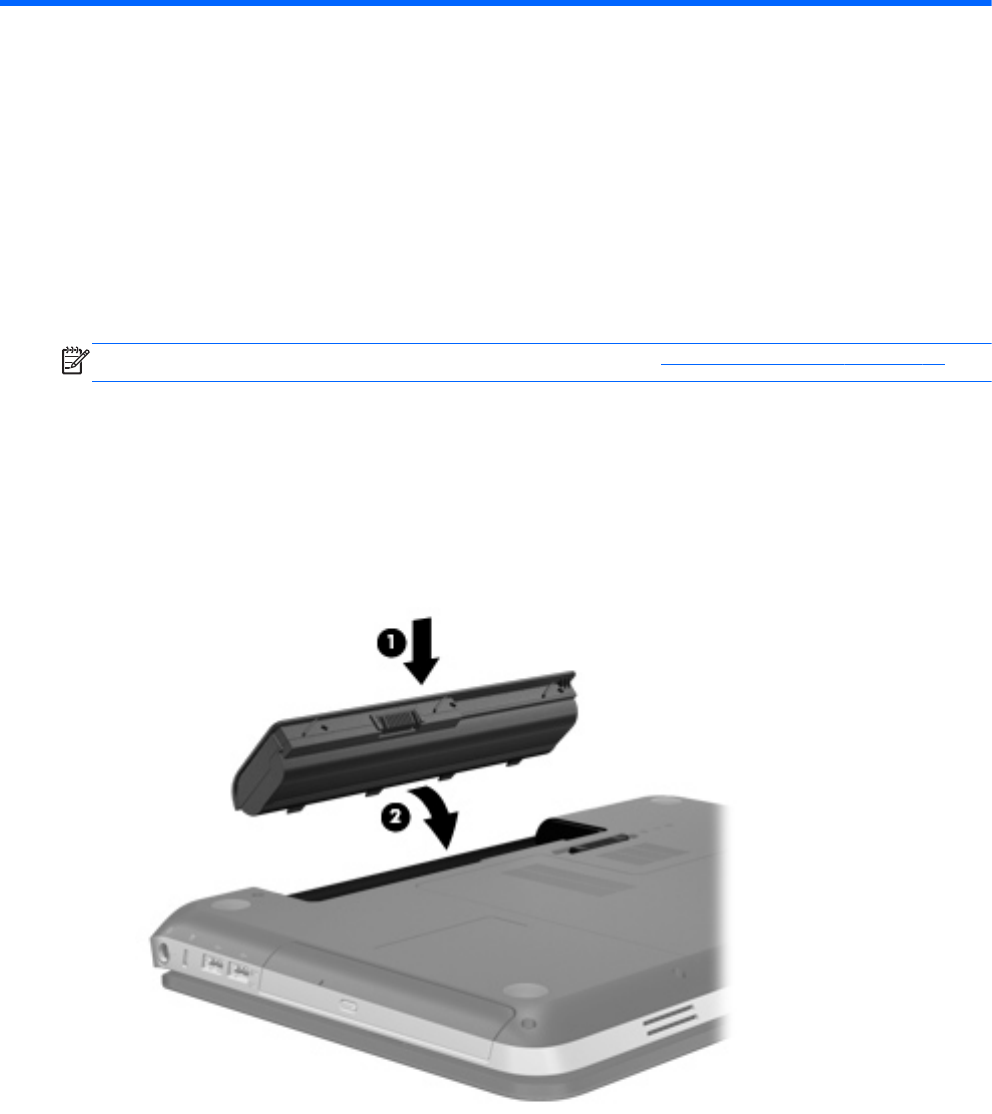
7 Power management
Inserting or removing the battery
NOTE: For additional information on using the battery, refer to Using battery power on page 47.
Inserting the battery
1. Turn the computer upside down on a flat surface, with the battery bay toward you.
2. Align the battery (1) with the outer edge of the battery bay.
3. Rotate the battery (2) into the battery bay until it is seated. The battery release latch
automatically locks the battery into place.
Inserting or removing the battery 41


















