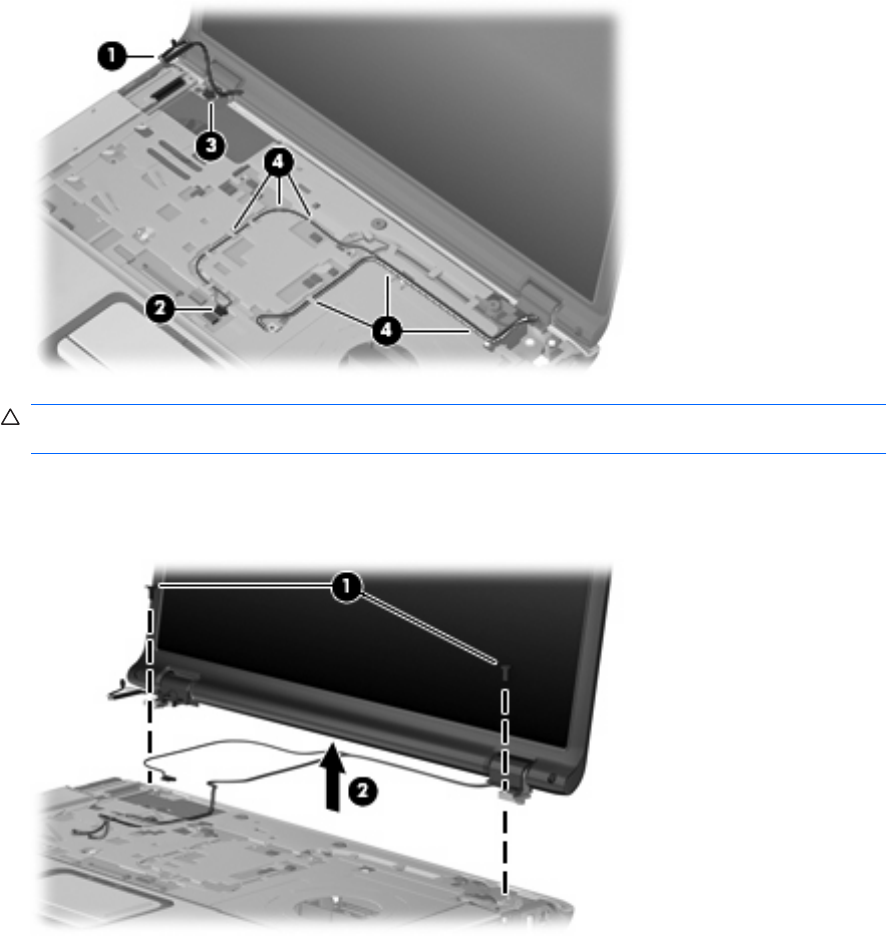
5.
Disconnect the following cables:
(1) Display panel cable
(2) Camera cable
(3) Microphone cable
6. Remove the wireless antenna cables (4) from the routing channels built into the top cover.
CAUTION: The display assembly will be unsupported when the following screws are removed. To
prevent damage to the display assembly, support it before removing the screws.
7. Remove the two Phillips PM2.5×8.0 screws (1) that secure the display assembly to the computer.
8. Remove the display assembly (2).
56 Chapter 4 Removal and replacement procedures


















