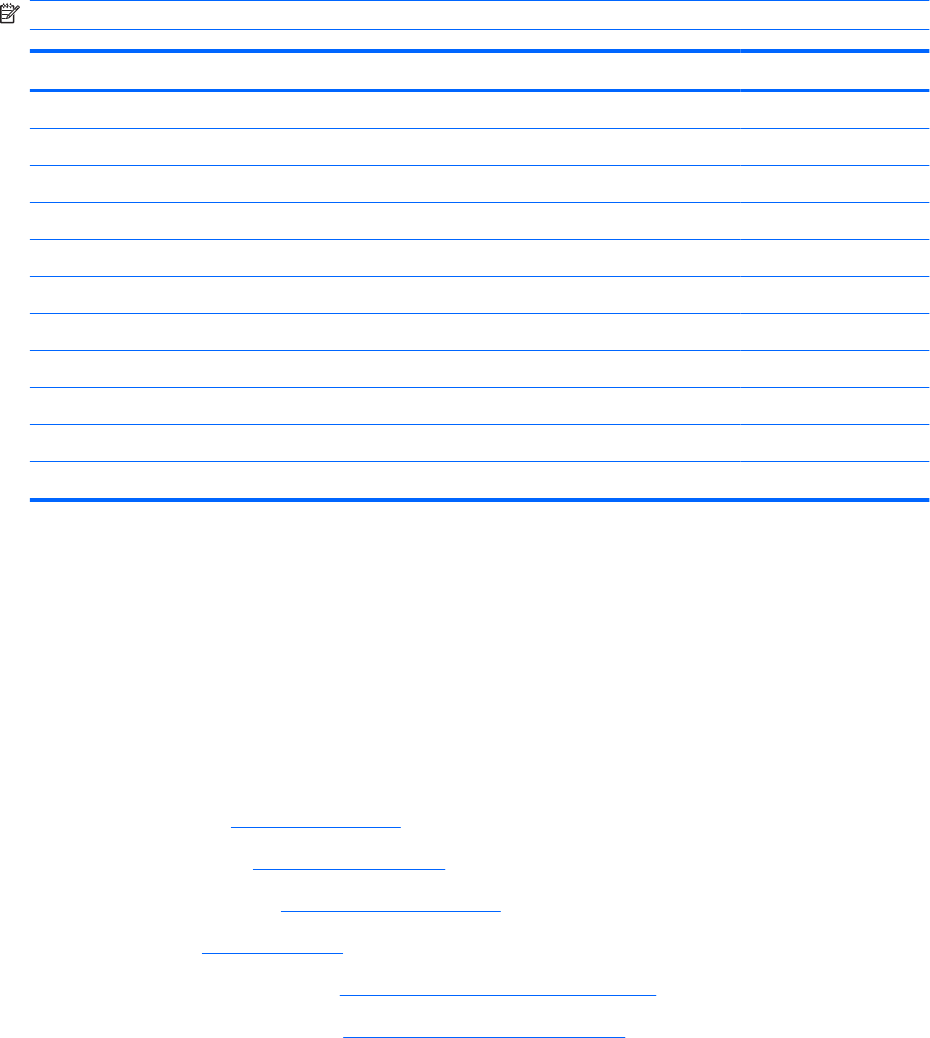
Processor
NOTE: The processor spare part kit includes replacement thermal material.
Description Spare part number
Intel Core2 Extreme QX9300 2.53-GHz processor (12-MB L2 cache, 1066-MHz FSB) 507946-001
Intel Core2 Extreme X9100 3.06-GHz processor (6-MB L2 cache, 1066-MHz FSB) 507950-001
Intel Core2 Quad Q9100 2.26-GHz processor (12-MB L2 cache, 1066-MHz FSB) 507947-001
Intel Core2 Quad Q9000 2.0-GHz processor (6-MB L2 cache, 1066-MHz FSB) 507948-001
Intel Core2 Duo T9900 3.06-GHz processor (6-MB L2 cache, 1066-MHz FSB) 570434-001
Intel Core2 Duo T9800 2.93-GHz processor (6-MB L2 cache, 1066-MHz FSB) 507951-001
Intel Core2 Duo T9550 2.66-GHz processor (6-MB L2 cache, 1066-MHz FSB) 507953-001
Intel Core2 Duo T9600 2.80-GHz processor (6-MB L2 cache, 1066-MHz FSB) 507955-002
Intel Core2 Duo T9400 2.53-GHz processor (6-MB L2 cache, 1066-MHz FSB) 507956-002
Intel Core2 Duo MV P8600 2.40-GHz processor (3-MB L2 cache, 1066-MHz FSB) 507963-002
Intel Core2 Duo MV P8400 2.26-GHz processor (3-MB L2 cache, 1066-MHz FSB) 506964-002
Before removing the processor, follow these steps:
1. Shut down the computer. If you are unsure whether the computer is off or in Hibernation, turn the
computer on, and then shut it down through the operating system.
2. Disconnect all external devices connected to the computer.
3. Disconnect the power from the computer by first unplugging the power cord from the AC outlet and
then unplugging the AC adapter from the computer.
4. Remove the following components:
a. Battery (see
Battery on page 41)
b. Keyboard (see
Keyboard on page 55)
c. Switch cover (see
Switch cover on page 59)
d. Fan (see
Fan on page 61)
e. Graphics card heat sink (
Graphics card heat sink on page 61)
f. Processor heat sink (see
Processor heat sink on page 66)
Remove the processor:
1. Use a flat-bladed screwdriver to turn the processor locking screw (1) one-half turn counterclockwise
until you hear a click.
68 Chapter 4 Removal and replacement procedures


















