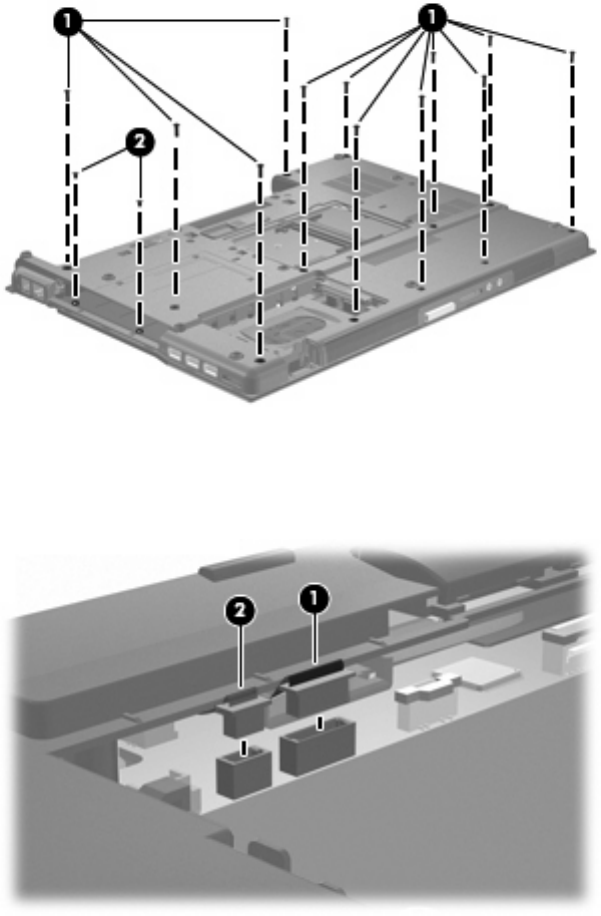
3. Remove the 12 Torx T8M2.5×9.0 screws (1) and two PM2.5×4.0 screws (2) that secure the top
cover to the base enclosure.
4. Turn the computer right-side up, with the front toward you.
5. Disconnect the TouchPad board cable (1) and the fingerprint reader board cable (2) from the
system board.
Component replacement procedures 79


















