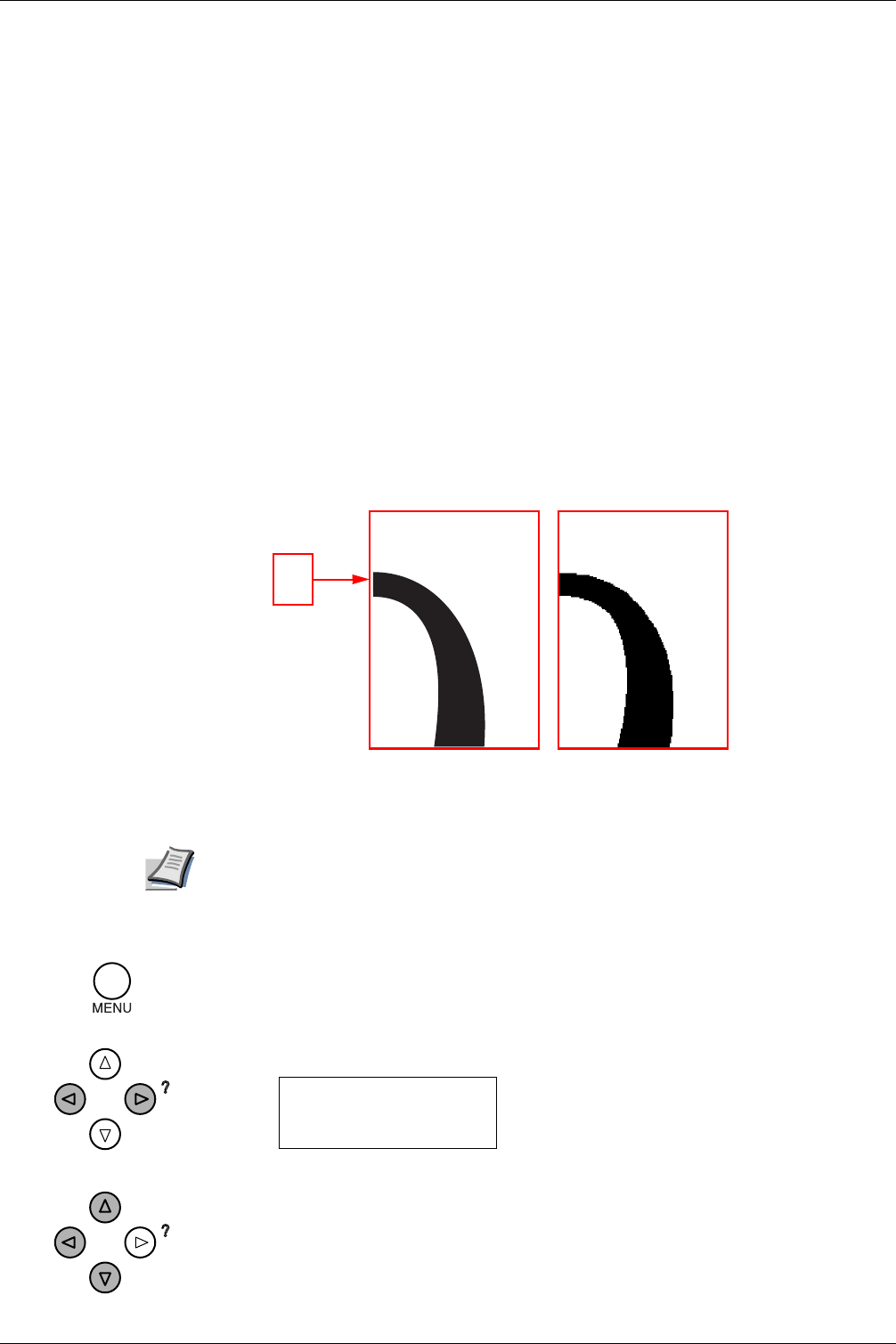
3.8 Setting Print Quality
3-63
3.8 Setting Print Quality
The printer features the Print Quality menu which lets you select:
• KIR (Kyocera Image Refinement) mode (smoothing function, for monochrome printing
only)
• EcoPrint mode (toner saver, for monochrome printing only)
• Tone mode (Normal and Fine)
• Gloss mode (Low and High)
3.8.1 KIR
KIR is the Kyocera’s smoothing function. It refines appearance of printed characters that have
jagged or uneven edges. Note that KIR is effective for monochrome printing only.
Figure 3-9
Note
The above diagram is an approximate presentation of KIR.
By default, KIR is activated. To confirm the KIR status or deactivate KIR, proceed as follows:
1
Press the MENU key.
2
Press the U or V key repeatedly until Print Quality > appears.
3
Press the Z key.
KIR is On (Default).
KIR is Off.
Q
Print Quality >


















