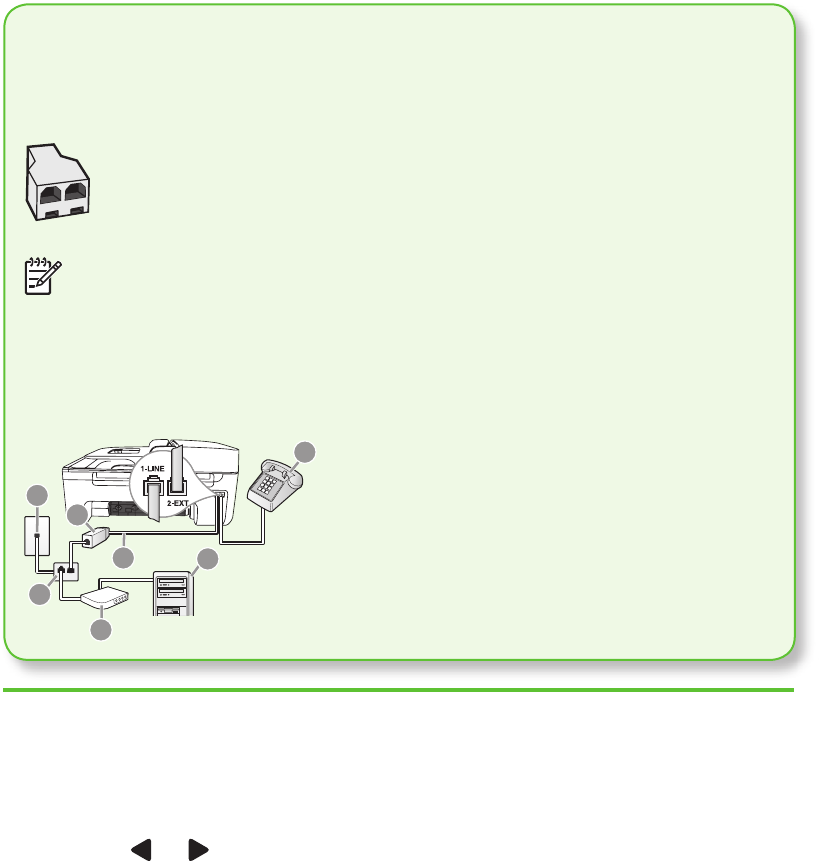
Fax10
Test your fax setup to check the status of the
printer and to make sure it is set up properly
for faxing.
Press the 1.
or buttons to select
Tools, and then press OK.
Select2. Run Fax Test, and then press OK.
The fax test does the following:
Tests the fax hardware and veries •
that the correct type of phone cord is
connected to the printer
Checks that the phone cord is •
plugged into the correct port
Checks for a dial tone •
Checks for an active phone line •
Tests the status of your phone line •
connection
After the test is nished, the printer prints a
report with the results of the test. If the test
fails, review the report for information on
how to x the problem and rerun the test.
For additional troubleshooting information,
see “Problems setting up the printer” on
Page 23.
Once the fax test has run successfully, 3.
go to “Step 3: Congure fax settings”
on Page 11.
Connecting additional equipment
Remove the white plug from the port labeled 2-EXT on the back of the printer, and then
connect a phone to this port.
If you are connecting additional equipment, such as a dial-up computer
modem or a telephone, you will need to purchase a parallel splitter. A
parallel splitter has one RJ-11 port on the front and two RJ-11 ports on the
back. Do not use a 2–line phone splitter, a serial splitter, or a parallel
splitter which has two RJ-11 ports on the front and a plug on the back.
Note: If you subscribe to a DSL/ADSL service, connect to the DSL/ADSL lter to
the parallel splitter, and then use the HP-provided telephone cord to connect the
other end of the lter to the 1-Line port on the printer. Remove the white plug from
the port labeled 2-EXT on the back of the printer, and then connect a telephone
set or telephone answering machine to the 2-EXT port. Next, connect the second
port of the parallel splitter to the DSL/ADSL modem which is connecting to
the computer.
1
5
4
2
7
3
6
1 Telephone wall jack
2 Parallel Splitter
3 DSL/ADSL lter (available from your DSL/ADSL
service provider)
4 Phone cord suppliedprovided with printer
5 DSL/ADSL Modem
6 Computer
7 Telephone
Step 2: Test fax setup


















