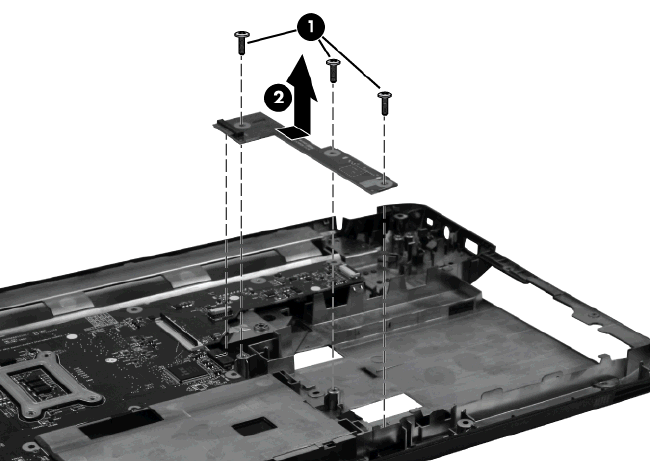
3. Move the optical drive connector board (2) to the right, and then lift it up to disconnect it from the
system board.
Reverse this procedure to install the optical drive connector board.
4. Remove the three Phillips 3.0 x 2.0 screws (1) that secure the system board to the computer.
70 Chapter 4 Removal and replacement procedures ENWW


















