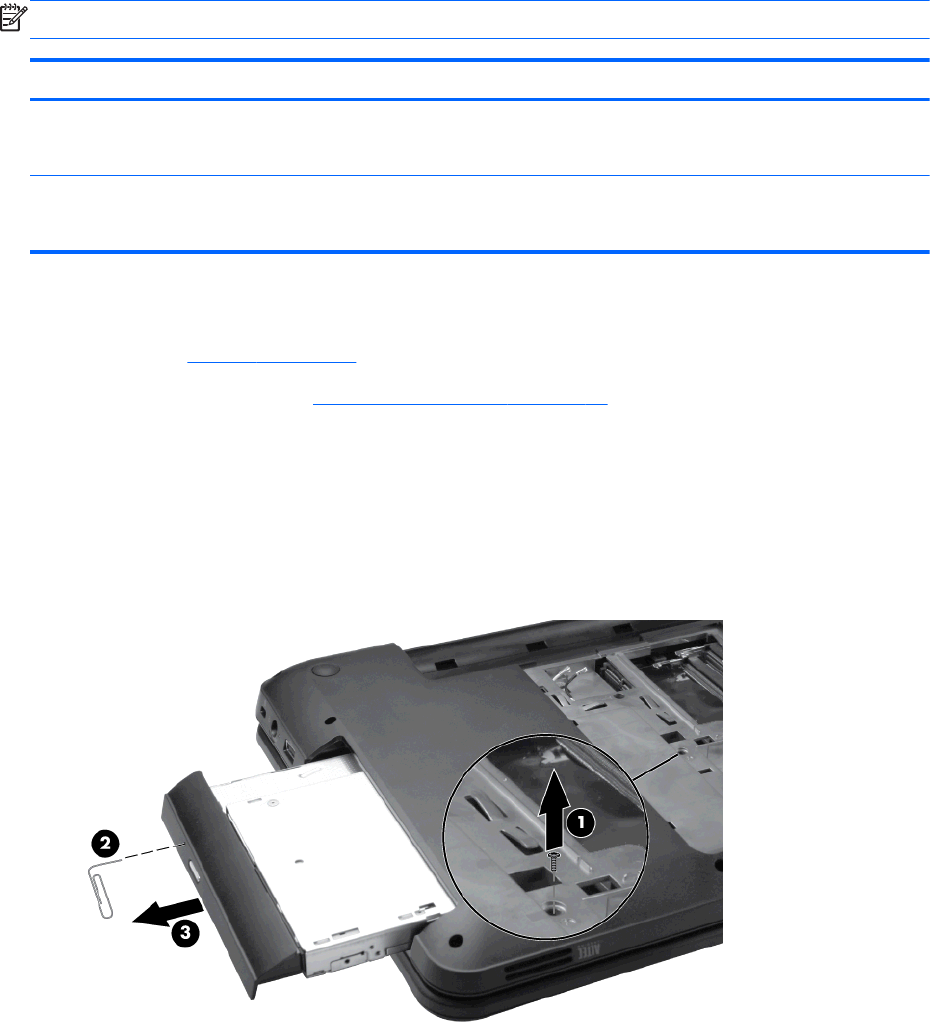
Optical drive
NOTE: The optical drive spare part kit includes an optical drive bezel and optical drive bracket.
Description Spare part number
DVD±RW and CD-RW SuperMulti Double-Layer Combo Drive with LightScribe*
NOTE: *Select models only.
636380-001
Blu-ray Disc ROM with LightScribe* DVD±R/RW SuperMulti Double-Layer Drive
NOTE: *Select models only.
636379-001
Before removing the optical drive:
1. Battery (see
Battery on page 44)
2. Service access cover (see
Service access cover on page 45)
Remove the optical drive:
1. Remove the Phillips 3.0×2.5 screw (1) that secures the optical drive to the computer.
2. Insert a thin tool, such as a screw driver (2), into the release access slot next to the hard drive
bay.
3. Grasp the bezel and slide the optical drive out of the computer (3).
4. To replace the optical drive bracket, position the optical drive with the optical drive bracket
toward you.
5. Remove the two Phillips 3.0×2.0 screws (1) that secure the optical drive bracket to the optical
drive.
48 Chapter 4 Removal and replacement procedures ENWW


















