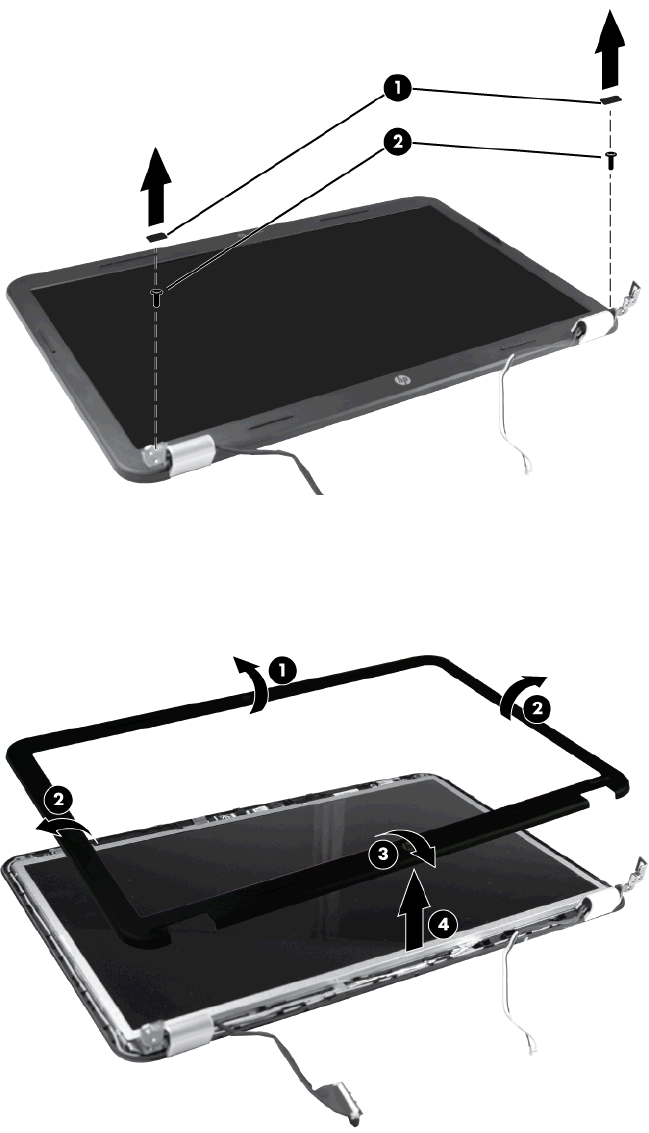
7. To replace any of the display assembly internal components, remove the following screw covers
and screws:
(1) Two Mylar screw covers on the display bezel bottom edge
(2) Two Phillips 5.0×2.5 screws
8. Flex the inside edge of the left side (1), the top and bottom sides (2), and the right side (3) of the
display bezel until the bezel disengages from the display back cover.
9. Remove the display bezel (4).
Reverse this procedure to install the display bezel.
ENWW Component replacement procedures 67


















