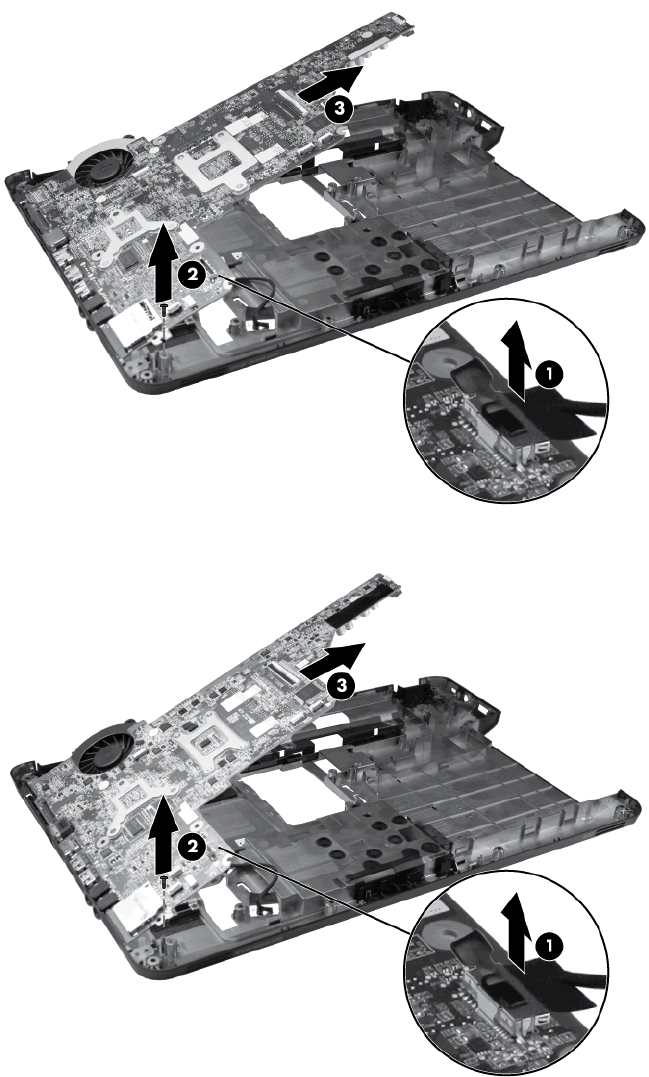
Remove the system board:
1. Disconnect the optical drive connector from the system board (1) .
2. Remove the Phillips 5.0×2.0 screw (2) that secures the system board to the base enclosure.
3. Lift the system board (3) from the right edge and pull it away from the base enclosure at an
angle.
For AMD computer models, see the following image.
For Intel computer models, see the following image.
ENWW Component replacement procedures 73


















