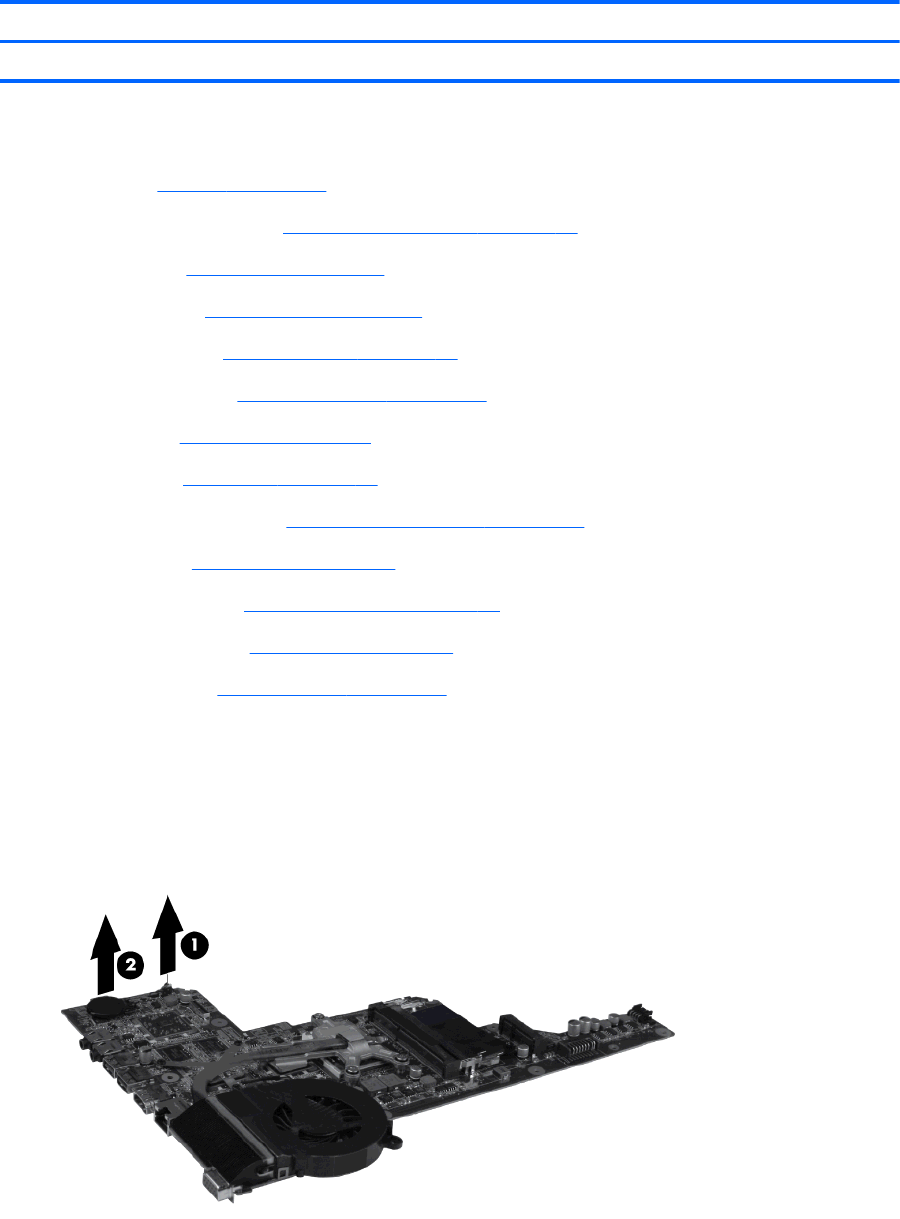
RTC battery
Description Spare part number
RTC battery (includes mounting adhesive) 637193-001
Before removing the RTC battery, remove the following components:
1. Battery (see
Battery on page 44)
2. Service access cover (see
Service access cover on page 45)
3. Hard drive (see
Hard drive on page 46)
4. Optical drive (see
Optical drive on page 48)
5. WLAN module (see
WLAN module on page 50)
6. Memory module (see
Memory module on page 52)
7. Keyboard (see
Keyboard on page 53)
8. Top cover (see
Top cover on page 56)
9. TouchPad LED board (see
TouchPad LED board on page 61)
10. USB board (see
USB board on page 63)
11. Power connector (see
Power connector on page 64)
12. Display assembly (see
USB board on page 63)
13. System board (see
System board on page 72)
Remove the RTC battery:
1. Position the system board face up, with the front toward you.
2. Disconnect the RTC battery connector from the system board (1).
3. Remove the RTC battery (2).
Reverse this procedure to install the RTC battery.
ENWW Component replacement procedures 75


















