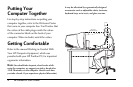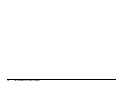iv
HP Pavilion PC User’s Guide
Chapter 4 Running Programs
and Creating Files .........................25
Running Software Programs .......................................................26
Using Documents and Folders ...................................................27
Adding New Software Programs to Your Computer.............29
Removing Programs from Your Computer..............................29
Removing Icons from the Windows 95 Desktop...................30
Running MS-DOS..........................................................................31
Chapter 5 Troubleshooting.......33
Chapter 6 Upgrading and
Servicing Your Computer.............51
Connecting Components to Your PC .......................................53
Using Headphones........................................................................54
Using Your Computer with Your Stereo System....................55
Replacing the Battery ...................................................................56
Reconfiguring Keyboard Buttons and the Display.................59
Adding More Memory..................................................................61
Installing Add-in Cards ................................................................64
Using the BIOS Setup Program .................................................66
FCC Regulatory and Safety Information..................................69
Declaration of Conformity...........................................................72
Safety Information.........................................................................73
Products Provided with External Television Antenna
Connectors......................................................................................74
Index .............................................. 77