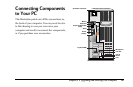Chapter 6 • Upgrading and Servicing Your Computer
61
Adding More Memory
Your motherboard contains two or three 168-pin
DIMM sockets, depending on which model you
have. A DIMM is a dual inline memory module.
You can install these types of DIMMs in your
system:
◆
16 MB
◆
32 MB
◆
64 MB
◆
128 MB
All installed DIMMs must be 168-pin, four-clock,
66MHz, unbuffered SDRAM (synchronous
dynamic random access memory) DIMMs, Intel
specification v1.0 compliant.
HP Pavilion PCs with two DIMM sockets can
support up to 256 MB of SDRAM and HP Pavilion
PCs with three DIMM sockets can support up to
384 MB of SDRAM.
Your HP Pavilion PC is shipped with one or more
memory banks filled, but you can replace the
existing DIMM(s) with higher capacity ones.
Installing a DIMM
To install a DIMM:
1
Turn off the computer and all peripherals.
2
Disconnect the power cord and modem cable.
3
Remove the computer cover. (See the booklet
Removing the Computer Cover.)