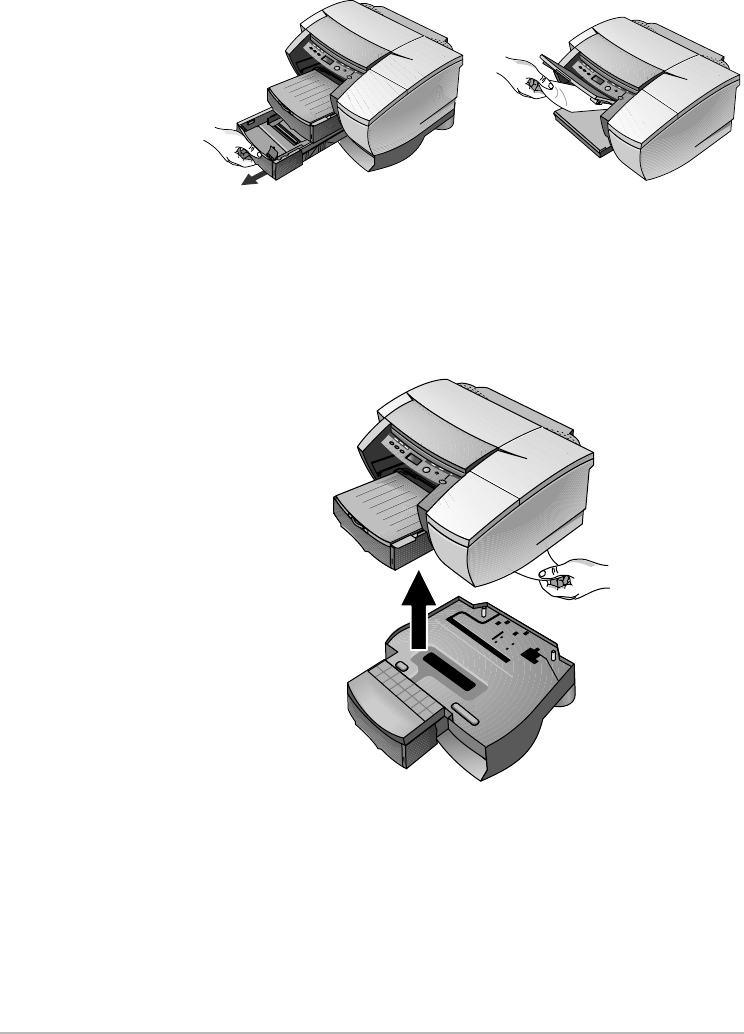
7-6
d Pull the paper towards you as shown in the diagram.
e Close the Top Cover and press the Resume button on the printer
to continue.
f Replace the tray.
g If this does not work, turn off the printer and then turn on again.
6. If you cannot locate the jammed paper in any of the trays:
a Turn off the printer and remove the power cord.
b Lift the printer off Tray 2.
c Remove the jammed paper from the bottom of the printer or from
Tray 2.
d Replace the printer on top of the paper tray.
Tips for Avoiding Paper Jams
• Make sure nothing is blocking the paper path.


















