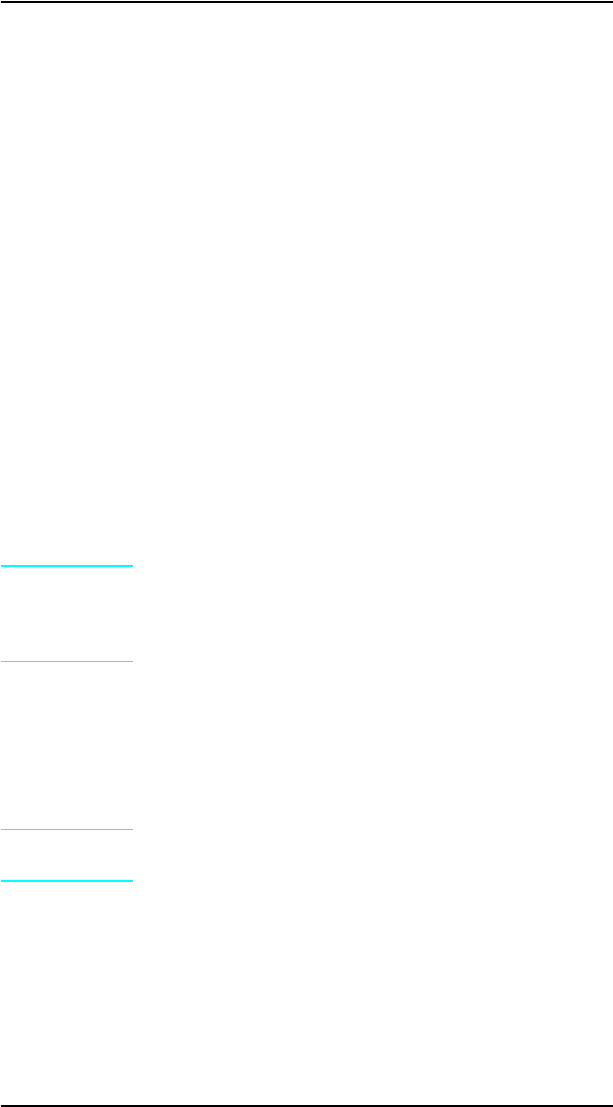
System Configuration
MS-DOS System Configuration
To communicate properly with the printer, the MS-DOS
environment requires the addition or modification of MODE
commands in the AUTOEXEC.BAT file. Add or modify the
MODE command(s), depending on the interface configuration, as
follows:
Parallel DOS Commands
Most IBM PC and AT compatible computers default to a parallel
printer port. To ensure that information is sent to your parallel
printer port, type the following MS-DOS command at your
MS-DOS prompt or include it in your AUTOEXEC.BAT file:
MODE LPT1:,,P
For MS-DOS version 4.0 and above, enter:
MODE LPT1:,,B
Note
This example assumes that you are using parallel
printer port LPT1. If you are using LPT2 or
LPT3, replace LPT1 in the example with the
printer port that you are using.
Since the MODE command is an external MS-DOS command (a
program named MODE.COM is run when the MODE command is
invoked), the program file must be contained in the root directory,
or in a directory specified in a preceding PATH command in the
AUTOEXEC.BAT file.
Note
After changing the AUTOEXEC.BAT file, reboot
the computer to initiate the changes.
Configuration 3-31


















