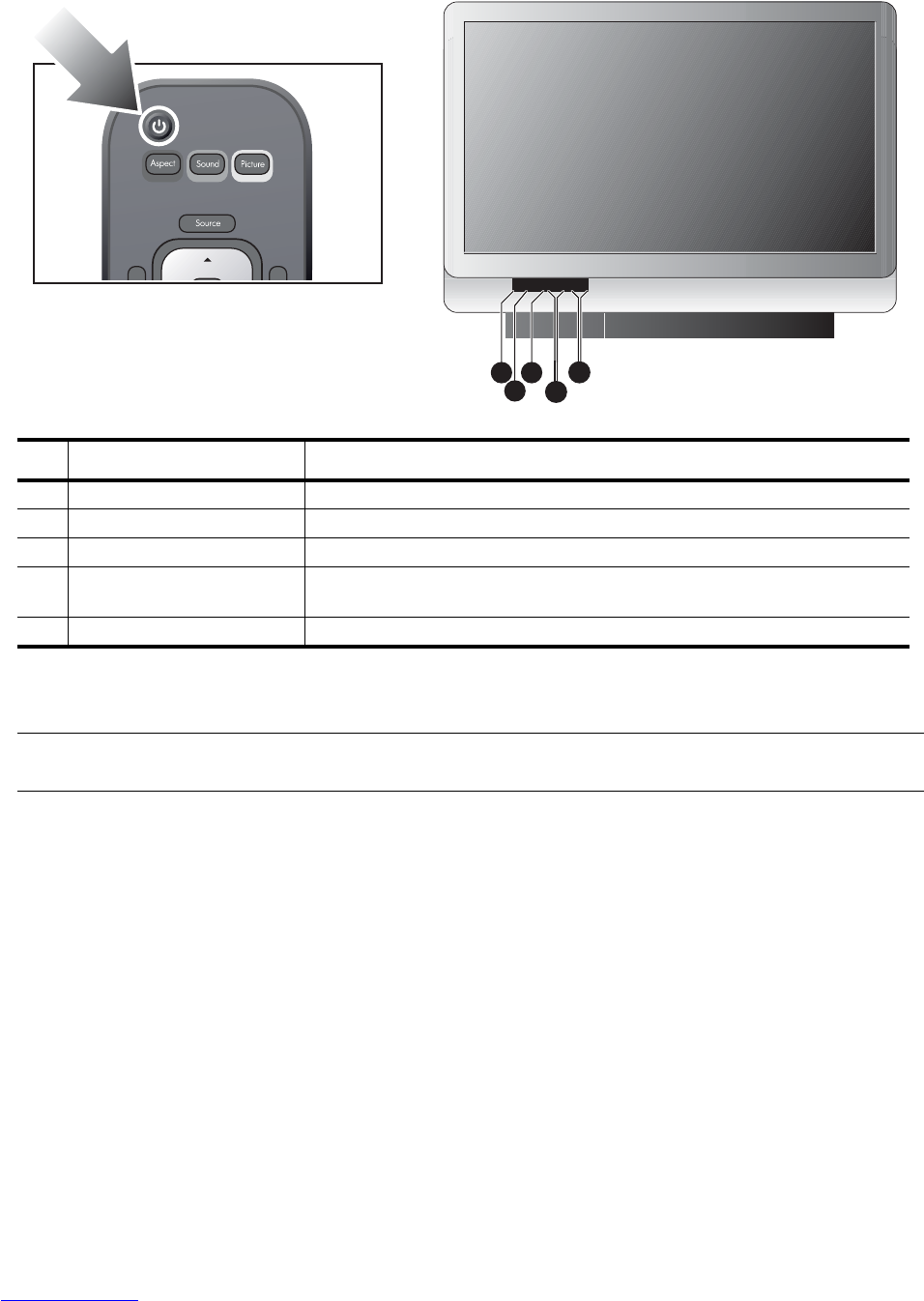
20 Setting Up the Television
Turning on the Television
• Press the power button on the front of the television or on the remote control.
The television might take a minute or so to warm up and display a bright picture.
Item Function
1 Power Turns the television on and off.
2 Menu Opens the main menu.
3 OK Selects an item.
4 Volume Increases or decreases the volume. Moves up and down through the on-
screen menus.
5 Arrows Changes the channel. Moves left and right through the on-screen menus.
NOTE: It is normal for parts of the television and the air coming out of the vents to be very warm. If the
television starts to overheat, the television will shut down.
3
5
2
1
4
Downloaded from www.Manualslib.com manuals search engine


















