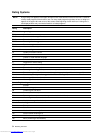Watching Television 29
3 Watching Television
Overview of the Remote Control
Use the remote control to control all aspects of operating the television. On-screen menus will guide you through the
controls and features. When using the remote control, point it at the panel on the front of the television.
Item Function
1 Power Turns the television on and off.
2 Aspect (red) Changes the overall size and stretching of the
picture.
3 Sound (green) Changes to a different combination of sound options.
4 Source Selects an input source: Cable, Antenna, HDMI1,
HDMI2, Component 1, Component2, Video 1, Video
2, Video 3, or Picture Viewer.
5 Menu Opens the main menu.
6 Volume Increases or decreases the volume.
7 Mute Turns off (mutes) the sound.
8 CC Turns closed captioning on and off, and selects the
mode.
9 Picture (yellow) Changes your picture and color settings: Normal,
Movie, Vivid, Studio.
10 Arrow buttons,
OK, and back
Moves through the on-screen menus to make
selections.
11 Guide Shows the Electronic Program Guide
(when available).
12 Info Shows channel or source information.
13 Last Shows the last channel previously displayed.
14 Channel Changes the displayed channel.
15 Favorites Shows the next of your favorite cable channels.
16 Sleep Changes the delayed shutoff timing.
17 Keypad Enters numerical values for channels or settings.
1
2
3
4
5
6
7
8
9
10
11
12
13
14
15
16
17
Downloaded from www.Manualslib.com manuals search engine