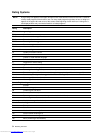28 Using the Photo Viewer
You mark images for printing
and remove the memory card.
The next time the card is
inserted, the printing
information has been lost.
Possible Cause: The memory card was write-protected, so the rotation
information could not be saved.
Solution: On the memory card, change the write-protection feature so that you
can write to the camera card and try again.
Possible Cause: The memory card is full, so there is no room to save the rotation
information. (If the memory card is full, a card warning icon appears on the
screen.)
Solution: Using the camera, remove unwanted pictures, freeing up space on the
memory card.
A really large image is shown
as an 'invalid' image.
Possible Causes: The image is too wide. Photo Viewer only supports images up
to 10,000 pixels wide
Solution: Reduce the width of the image using your camera or an editing
program and try again.
Problem
Downloaded from www.Manualslib.com manuals search engine