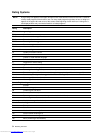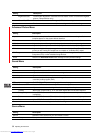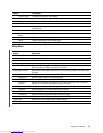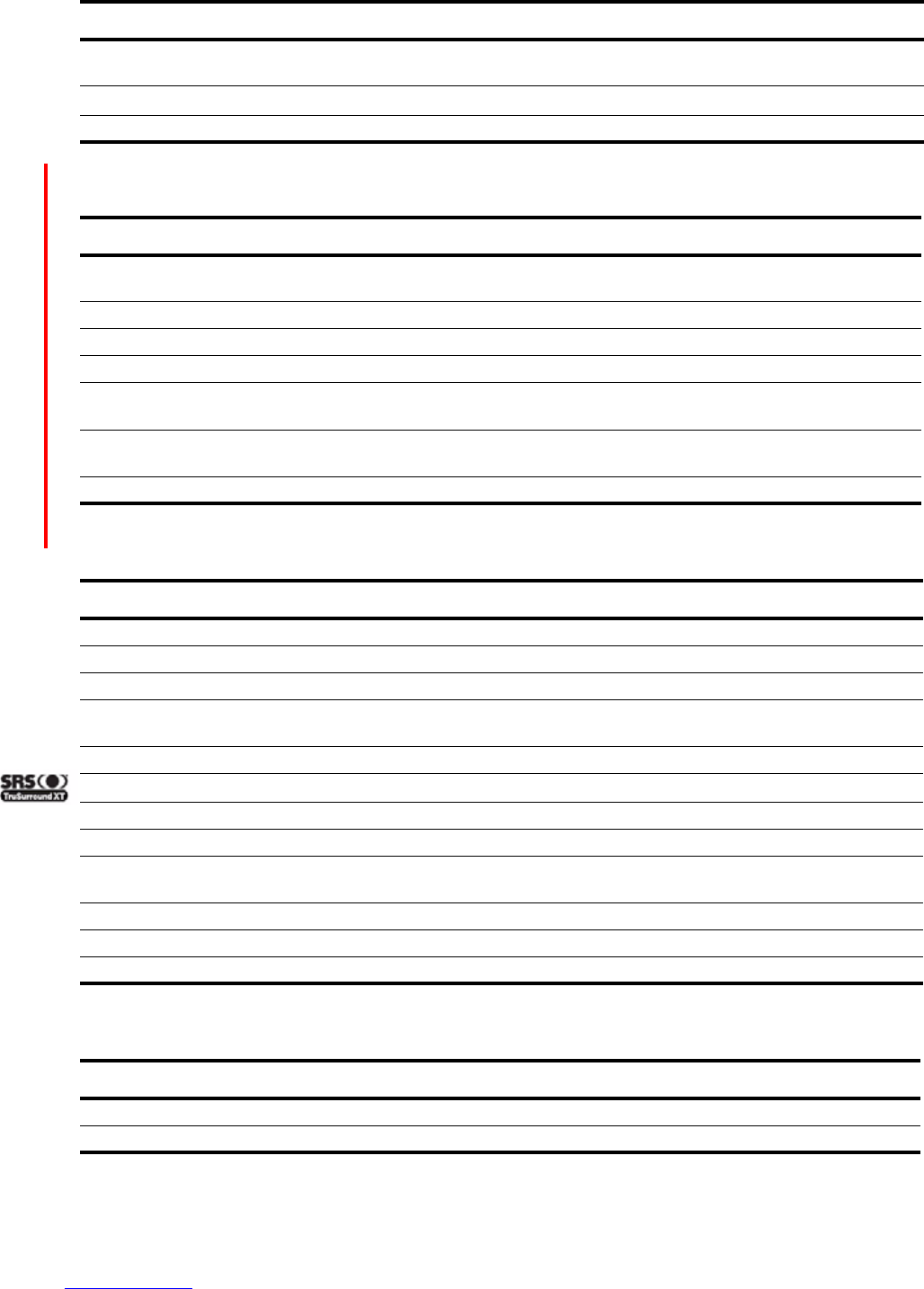
38 Adjusting the Television
Advanced Picture Menu
Sound Menu
Source Menu
Brightness boost Forces higher brightness. Off allows the most natural colors. On allows the brightest
picture. (Lamp television only)
Vibrant Black
™
Enhances the contrast in dark images. (LED television only.)
Reset For the current source, restores all picture settings to their default settings.
Setting Description
Aspect Selects how the picture fits on the screen. You should find one setting that fits the
complete picture on the screen without distortion.
Film mode Automatically detects 3:2 film content and provides the best picture detail.
H Position Adjusts the picture left or right within the projection area for a computer signal.
V Position Adjusts the picture up or down within the projection area for a computer signal.
DVI color Adjusts the digital-video color range when not automatically defined. Set to Standard
unless you are viewing DVI output from a computer or "extended DVI" output.
DVI Range Extends the dynamic range to take advantage of the full range from Personal
Computers (PCs) or other extended range devices.
Reset Restores all Advanced Picture menu settings to factory default settings.
Setting Description
Volume Adjusts the loudness of the sound.
Balance Adjusts the relative loudness of the left and right channels.
Internal speakers Sets whether the television speakers are turned on.
Standard audio For standard television programs, sets the type of sound: stereo, monaural, or a
secondary audio program (SAP).
DTV audio For DTV (Digital TV), sets the language of the audio program.
SRS TruSurround XT
™
Virtualized 5.1 surround sound experience over two speakers.
Advanced sound Adjusts advanced sound settings. Not all channels provide all options.
TruBass When SRS TruSurround XT is on, this slider adjusts the level of bass response.
Dialog Clarity When SRS TruSurround XT is on, this slider adjusts the level of improved dialog
intelligibility.
Treble When SRS TruSurround XT is off, this slider adjusts the loudness of higher pitches.
Bass When SRS TruSurround XT is off, this slider adjusts the loudness of lower pitches.
Reset Restores all sound settings to their default settings.
Setting Description
Source Shows the list of sources so you can choose a source.
Channel Setup Sets up the available channels.
Setting Description
Downloaded from www.Manualslib.com manuals search engine