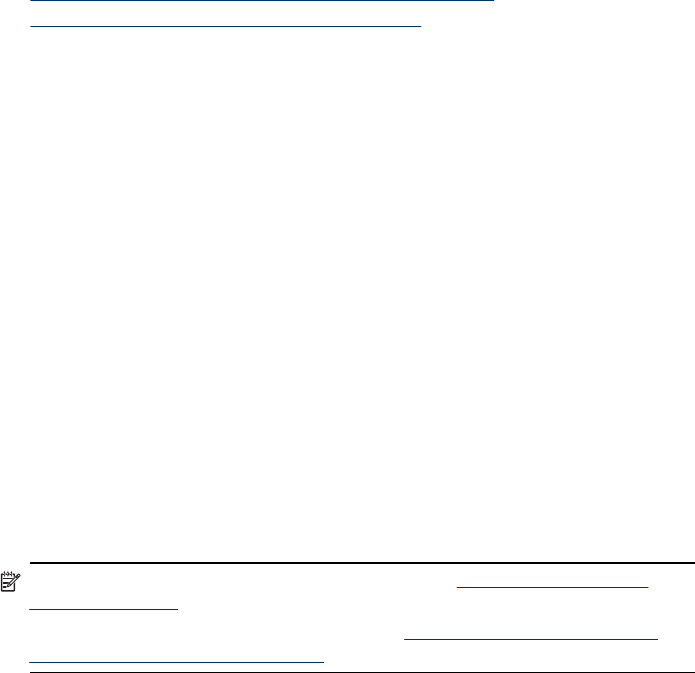
• Guidelines for reducing interference on a wireless network
•
Guidelines for ensuring wireless network security
Understand 802.11 wireless network settings
Network name (SSID)
By default, the device looks for the wireless network name or SSID named "hpsetup."
Your network may have a different SSID.
Communication mode
There are two communication mode options:
• Ad hoc: On an ad hoc network, the device is set to ad hoc communication mode
and communicates directly with other wireless devices without the use of a WAP.
All devices on the ad hoc network must:
◦ Be 802.11 compatible
◦ Have ad hoc as the communication mode
◦ Have the same network name (SSID)
◦ Be on the same subnet and same channel
◦ Have the same 802.11 security settings
• Infrastructure (recommended): On an infrastructure network, the device is set to
infrastructure communication mode and communicates with other devices on the
network, whether the devices are wired or wireless, through a WAP. WAPs
commonly act as routers or gateways on small networks.
Security settings
NOTE: For the available settings for the device, see Understand the network
configuration page.
For more information on wireless security, visit
www.weca.net/opensection/pdf/
whitepaper_wi-fi_security4-29-03.pdf.
• Network authentication: The device's factory default setting is 'Open,' which
does not require security for authorization or encryption. The other possible values
are 'OpenThenShared,' 'Shared,' and 'WPA-PSK' (Wi-Fi
®
Protected Access Pre-
Shared Key).
WPA increases the level of over-the-air data protection and access control on
existing and future Wi-Fi networks. It addresses all known weaknesses of WEP,
the original native security mechanism in the 802.11 standard.
Set up the device for wireless communication
113


















