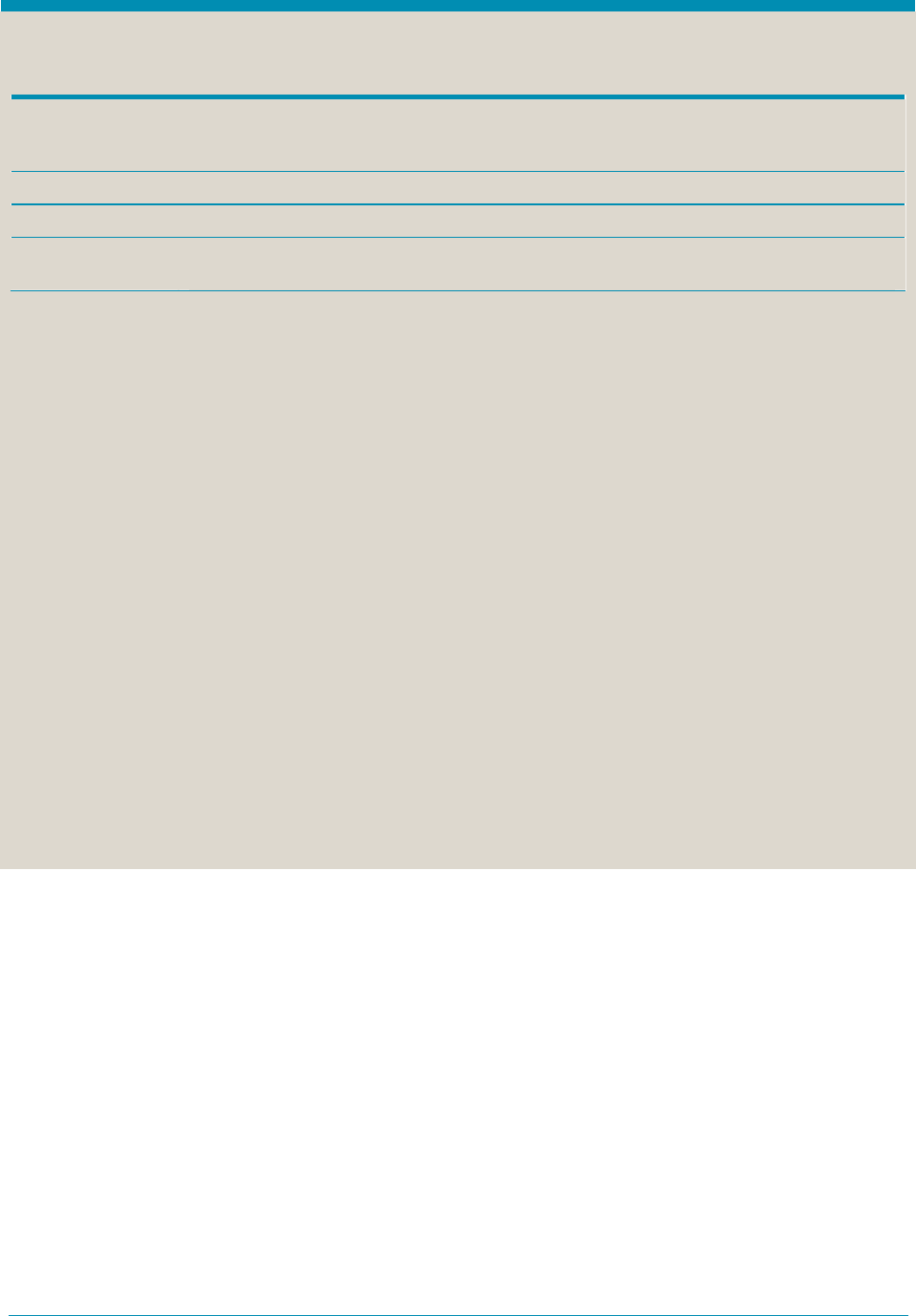
Evaluating laser all-in-one products 15
What to measure
Using the samples that you created, perform the following tests to gauge device performance.
First-page-out The time from when the print command is issued to a device that is in PowerSave mode until the
completion of the first page. This test measures the effect of Instant-on Technology and shows a device’s
true speed.
Click-to-drop The time from when the print command is issued until the completion of the job.
Pick-to-drop The time from when the first piece of media is picked up by the device until the completion of the print job.
Return-to-application The time from when the print command is issued until the time when the computer is available for other
tasks.
Running the tests
Follow the guidelines below when measuring printing performance:
• Be sure to measure the amount of time it takes to print a complete document. (For example, you might
print an eight-page document with company letterhead on the first page.)
Note A professional printing product is designed to print multiple-page documents. We suggest that you
print either multiple-page documents or multiple copies of a single page.
• Record any error messages.
• Perform each test three times to obtain an average. If the variances in the three tests are too much,
discard the result, check the system, and redo the test.
• If the device offers more than one I/O port, perform tests using each port.
• Look at each page to make sure all text and graphics printed correctly. Files that print significantly
faster on one device might not be printing correctly. Some devices drop complex graphics and images
when they are unable to process the whole job. Examine output to ensure that the entire document
printed and that it printed correctly.
• When comparing device performance, look beyond the speed trial data and consider the acceptability
of the output. There are definitely tradeoffs in print quality, but as you review your results, look at the
samples and consider whether the quality meets your standards. Also, make sure that toner adheres to
the paper properly.


















