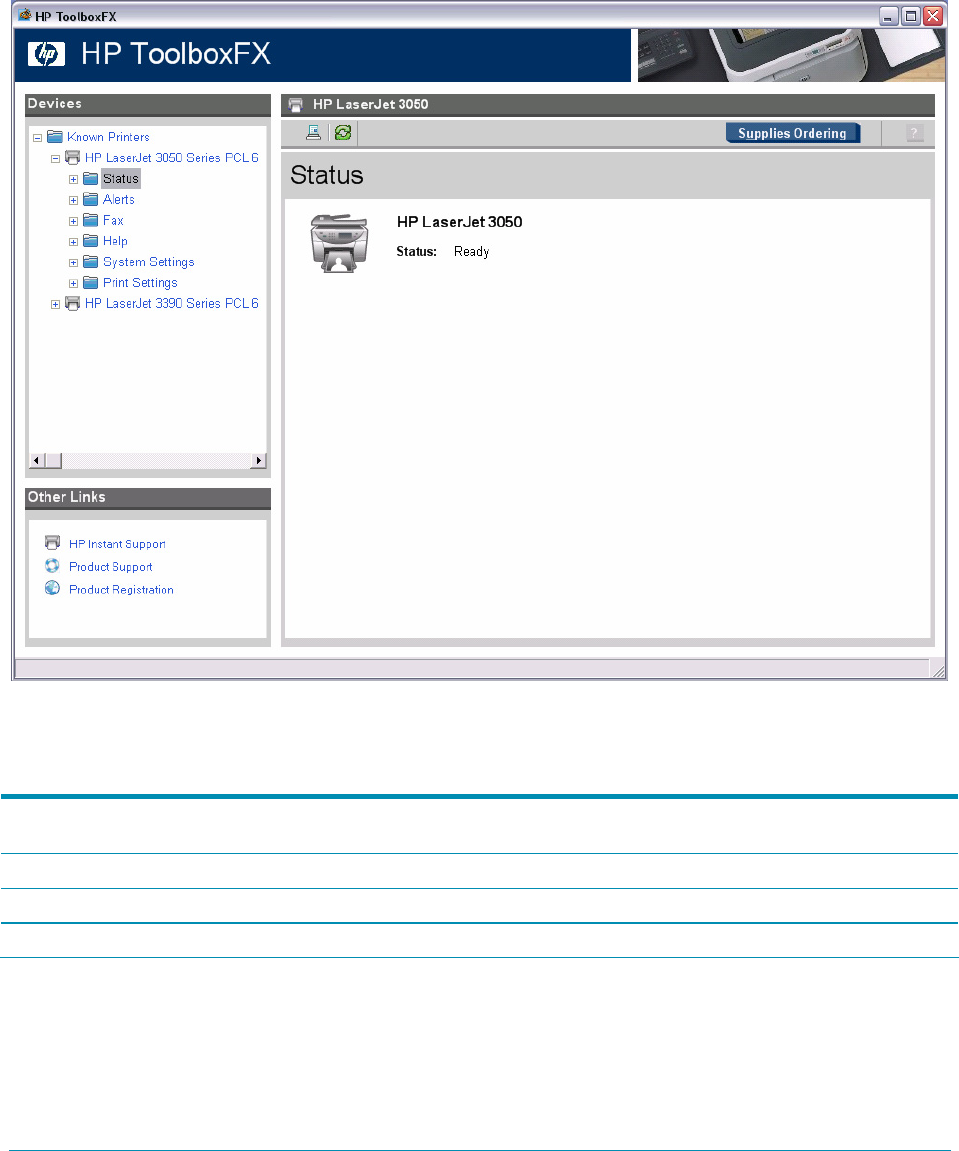
Appendix A—Productivity tools 23
HP ToolboxFX sections
HP ToolboxFX contains the following sections:
• Status
• Fax
• Help
• System settings
• Print settings
Status
The Status tab contains links to the following main pages:
Device Status View device status information. This page indicates device conditions such as a jam or an empty tray.
After you correct a problem with the device, click Refresh Status to update the device status.
Device Configuration View a detailed description of the current device configuration.
Print Info Pages Print the Configuration page and various other available information pages, such as the Demo page.
Event Log View a history of device errors. The most recent error is at the top of the list.


















