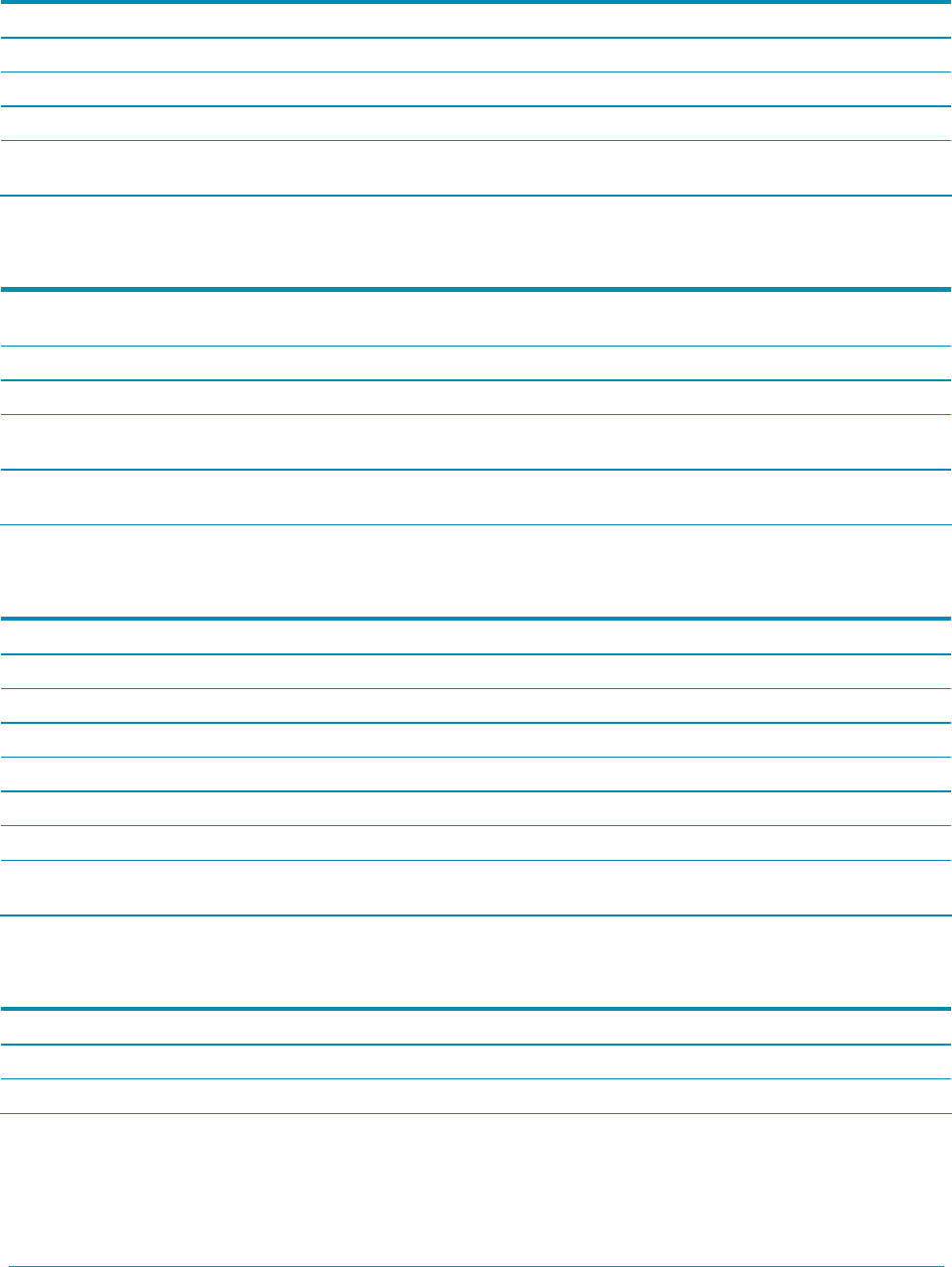
24 Appendix A—Productivity tools
Fax
Use the Fax tab to perform fax tasks from your computer. The Fax tab contains links to the following main
pages:
Fax Tasks Perform such tasks as sending a fax or clearing the fax memory, or set the fax receive mode.
Fax Phone Book Add, edit, or delete entries in the fax phone book.
Fax Send Log View all of the recent faxes that have been sent from the device.
Fax Receive Log View all of the recent faxes that have been received by the device.
Fax Data Properties Manage the space used to store faxes on your computer. These settings apply only if you have chosen to
send or receive faxes remotely from your computer.
Help
The Help tab contains links to the following main pages:
Troubleshooting Provides links to help you resolve problems with the device, such paper jams, print quality issues, and
control panel error messages.
How Do I? View the How Do I? Help for help with specific tasks.
Animated demonstrations View animated demonstrations for the device.
User Guide View information about device usage, warranty, specifications, and support. The user guide is available
in both HTML and PDF format.
Install Notes View important information about the device that is not available in the user guide. The late-breaking
Install Notes contain last-minute information about the device (in English only).
System settings
The System Settings tab contains links to the following main pages:
Device information View information about the device, such as the device description and a contact person.
Paper handling Change the device paper-handling settings, such as default paper size and default paper type.
Print quality Change the device print-quality settings.
Paper types Change the settings for a each media type, such as letterhead, prepunched, or glossy paper.
System setup Change the device system settings, such as device language and jam recovery.
Service Gain access to various procedures required to maintain the device.
Device polling Change the device polling settings, which determine how often the toolbox collects data from the device.
Save/restore settings Save the current settings for the device to a file on your computer. Use this file to load the same settings
onto another device or to restore these settings to this device at a later time.
Print settings
The Print Settings tab contains links to the following main pages:
Printing Change the default device print settings, such as number of copies and paper orientation.
PCL5e View and change the PCL5e settings.
PostScript View and change the PostScript settings.


















