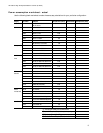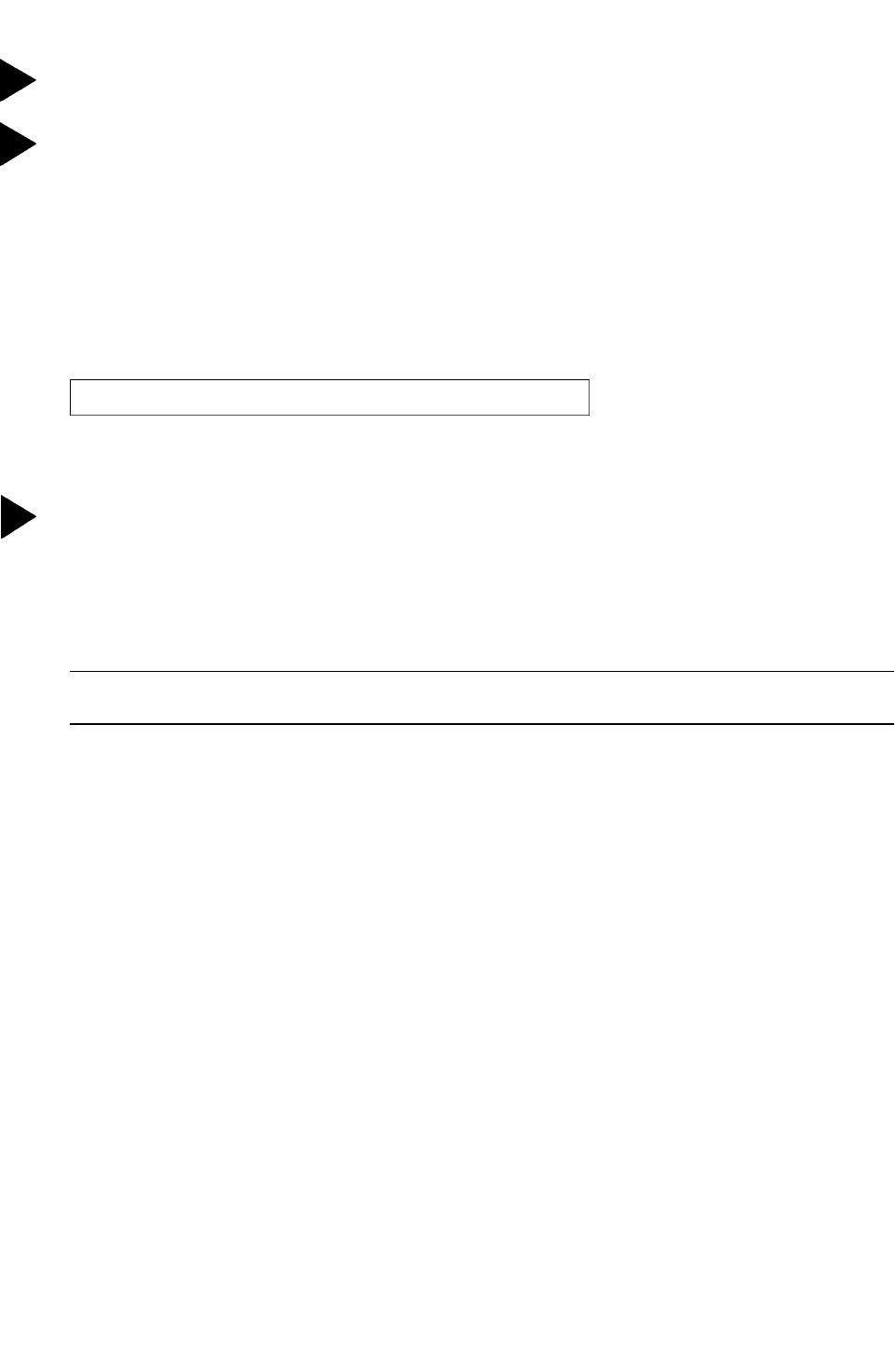
7
HP Netserver High Density Rack Solutions Overview (LP 2000r)
4 Assess the thermal dissipation and ensure that there are adequate
cooling systems in place.
5 Calculate the thermal conditions.
When mounting multiple servers in a rack you must also manage the thermal requirements. Although the
HP Netserver LP 2000r is specifically designed with excellent heat characteristics, you must know the
thermal load your particular rack configuration produces. This will allow you to manage the thermal envi-
ronment within the rack to provide the conditions required for optimum server operation.
The operating temperature specifications for the HP Netserver LP 2000r are:
5 to 35°C (41 to 95°F)
1, 2
It is very easy to calculate the BTU/Hr an HP Netserver LP 2000r dissipates. Simply use the following
formula:
Input Power (watts) x 3.41=Thermal dissipation (BTU/hr)
If we use the example with the four servers above, we can easily calculate how many BTU/hr our servers
will produce:
713 W x 3.41 = 2,431 BTU/Hr
6 Check your calculations.
As with any calculation or measurement, it is always valuable to check your numbers more than one time.
This is also the time to make adjustments to your layout. As you have gained insight into the power needs
and weight issues, you should adjust the placement of the equipment and add racks as needed. Plan for
easy access to equipment, which needs regular servicing, ensure that monitors and keyboards are easily
accessible to operators, and heavier items are placed low to provide stability for the system.
The special HP Netserver Rack Configuration software is available free of charge at:
h t t p : / / n e t s e rv e r. h p . c o m / n e t s e rv e r / t o o l s / r a c k _ a s s t . a s p .
1
Subtract 1°C (2°F) to the maximum temperature for each 600 m (2000 ft) above sea level.
2
Subtract 3°C (5°F) to the maximum temperature when it is mounted in a non-HP cabinet.