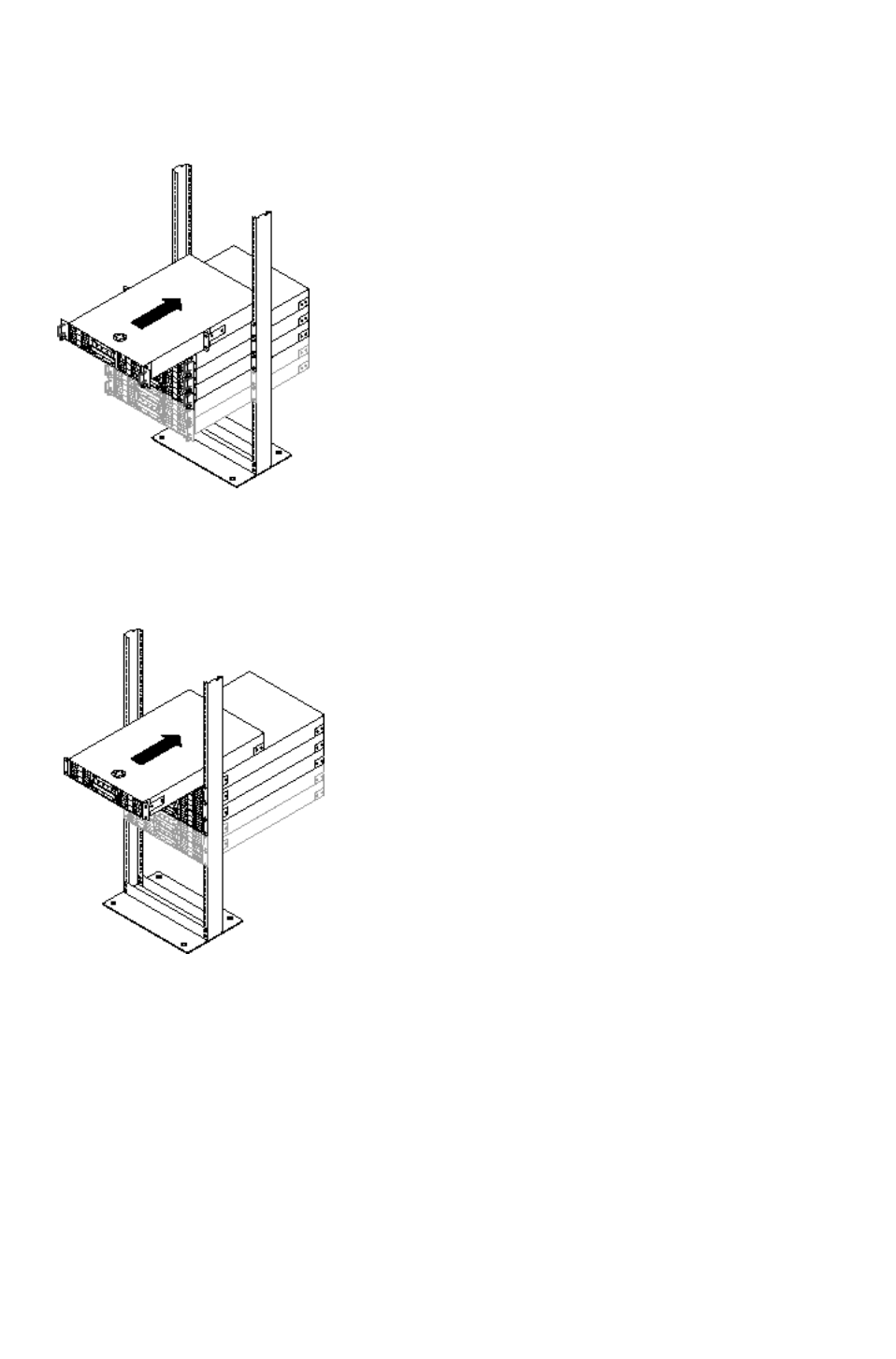
B. 2-post EIA standard non-HP racks (3 options)
1. Fixed, center mounting
All mounting hardware brackets are included as standard equipment with the HP Netserver LP 2000r.
Only a T-15 Torx driver and a Number 2 Phillips screwdriver are needed for installation.
2. Fixed, flush mounting
All mounting hardware brackets are included as standard equipment with the HP Netserver LP 2000r.
Only a T-15 Torx driver and a Number 2 Phillips screwdriver are needed for installation.
Additional installation steps may be required and are available at http://www.hp.com/racksolutions/support
21
HP Netserver High Density Rack Solutions Overview (LP 2000r)


















