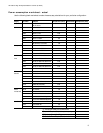13
HP Netserver High Density Rack Solutions Overview (LP 2000r)
To Tie Together the Following Use Tie Kit Kit Contains
HP Rack System/E HP Model Number Mount Fastener
HP Model Number
2 each 41U racks (J1500A) J1512B 2 Front Tie Brackets
2 Rear Tie Brackets
2-Part Cosmetic Cover
1 each 41U rack (J1500A) and J1513B 2 Front Tie Brackets
1 each 33U rack (J1501A) 2 Rear Tie Brackets
2-Part Cosmetic Cover
2 each 33U rack (J1501A) J1513B 2 Front Tie Brackets
2 Rear Tie Brackets
2-Part Cosmetic Cover
Any combination No kit available
that includes a 25U rack
Cable Management Accessory
The HP Netserver LP 2000r is delivered complete with slides ready for installation. However, if additional
cable management is needed, the HP Rack Cable Management Kit (J1481A) comes in handy.
It offers a solution to route and organize cables in high-density rack environments.
The kit contains four brackets for routing and channeling cables and 12 Velcro™ ties
for securing and bundling. The J1481A is designed to offer a flexible and scaleable
solution to accommodate various racking and cabling scenarios. Brackets can mount
on both the left and right rear columns and can be used with both rail and slide rack-
mounting. Multiple kits can be used in combination to provide additional cable man-
agement as the rack density increases. Each bracket is designed to contain approxi-
mately 30 large SCSI cables (1/2” diameter) or 120 LAN cables (1/4” diameter) or
any combination of the two (i.e. 15 SCSI/60 LAN).
The Rack Cable Management Kit offers complete compatibility with HP System/E
Racks and industry standard non-HP racks.