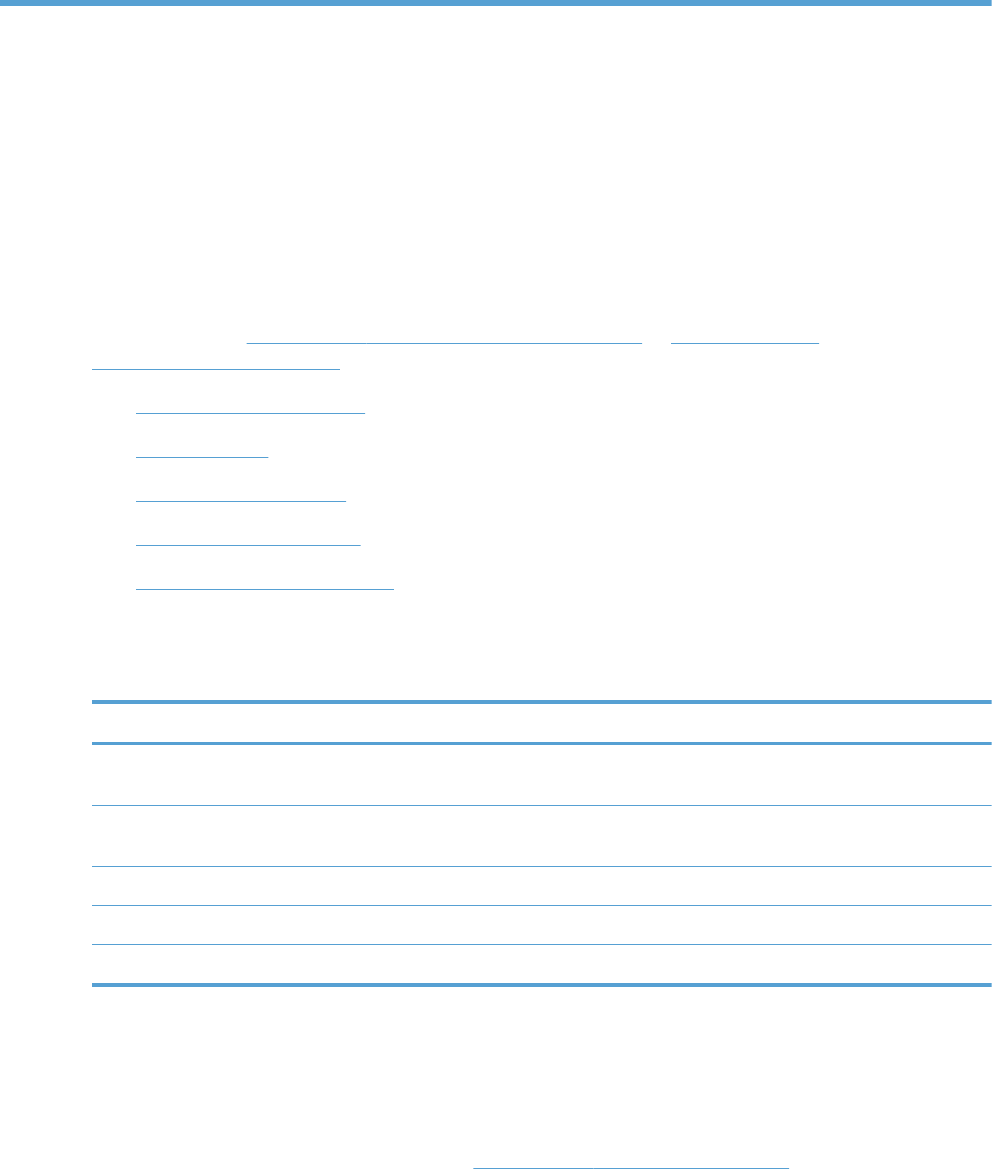
7 Print cartridges
The information contained herein is subject to change without notice. For the latest User Guide
information go to
www.hp.com/go/LJColorMFPM375_manuals or www.hp.com/go/
LJColorMFPM475_manuals.
●
Print cartridge information
●
Supplies views
●
Manage print cartridges
●
Replacement instructions
●
Solve problems with supplies
Print cartridge information
Color Cartridge number Part number
Standard-capacity replacement black
print cartridge
305A CE410A
High-capacity replacement black print
cartridge
305X CE410X
Replacement cyan print cartridge 305A CE411A
Replacement yellow print cartridge 305A CE412A
Replacement magenta print cartridge 305A CE413A
Accessibility: The print cartridge can be installed and removed by using one hand.
Environmental features: Recycle print cartridges by using the HP Planet Partners return and
recycling program.
For more information about supplies, go to
www.hp.com/go/learnaboutsupplies.
ENWW
Print cartridge information
87


















