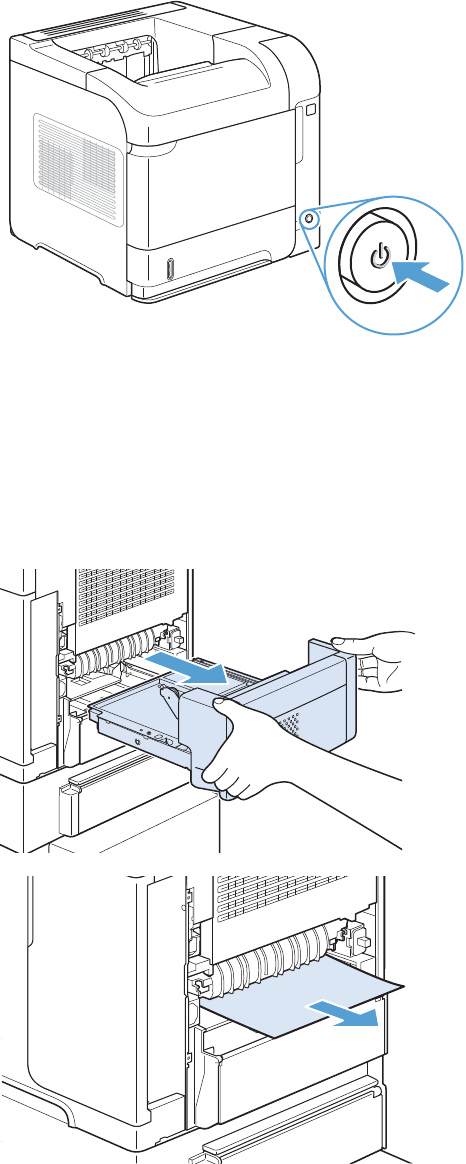
12. Turn the product on.
13. If a jam message persists, a sheet is still
jammed in the product. Look for the jam in
another location.
Clear jams from the optional duplexer
1. Lift the optional duplexer up and then pull it
out to remove it.
2. Remove any paper that is on top of Tray 2.
(You might need to reach inside the product.)
184 Chapter 10 Solve problems ENWW


















