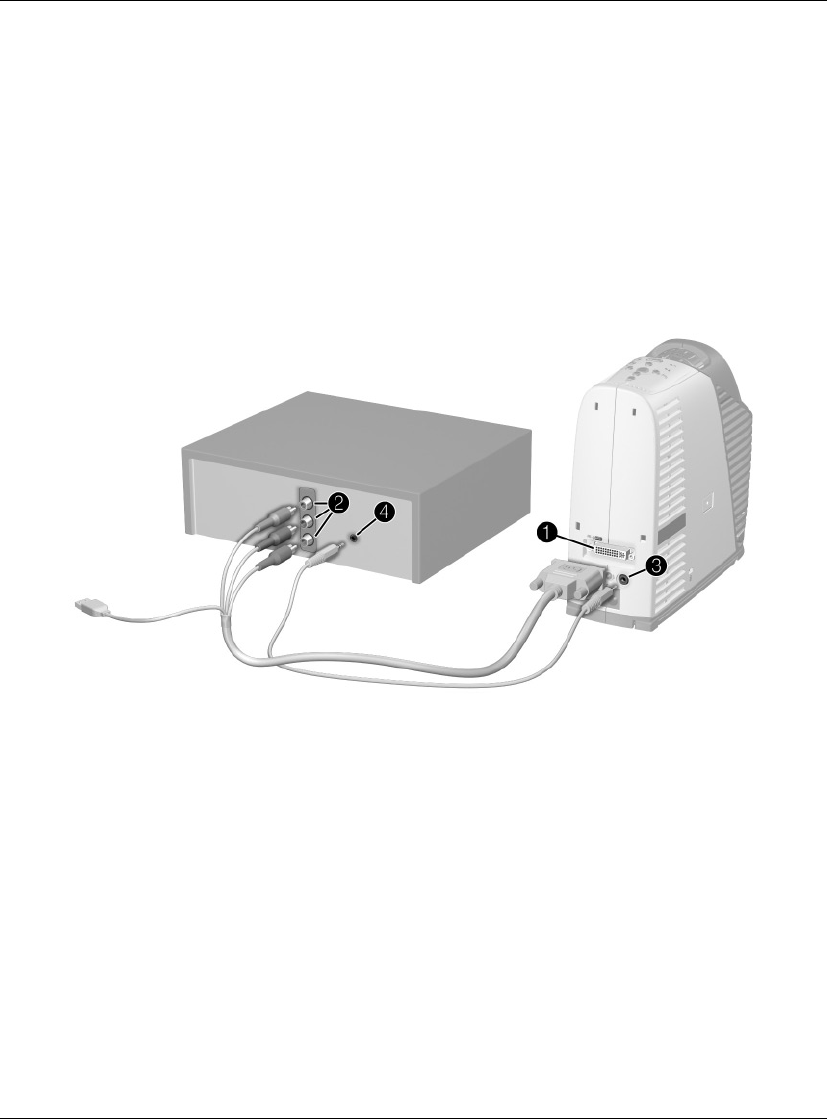
User’s Guide 25
Setting Up
Component video connection
Many DVD players and other high-quality video devices provide component video
output, usually three RCA connectors labeled YPbPr or YCbCr.
1. Connect an M1-to-component-video cable (available from HP) between the M1
port on the projector
1 and YPbPr or YCbCr port on the video device 2.
2. (Optional) To get audio, connect the mini-phone audio cable between the audio
port on the projector 3 and the video device 4. If the video device has RCA
audio connectors, use a mini-phone to RCA adapter or cable.
If your video device has twist-on BNC connectors labeled RGB or similar, use an
M1-to-BNC cable (available from HP).


















