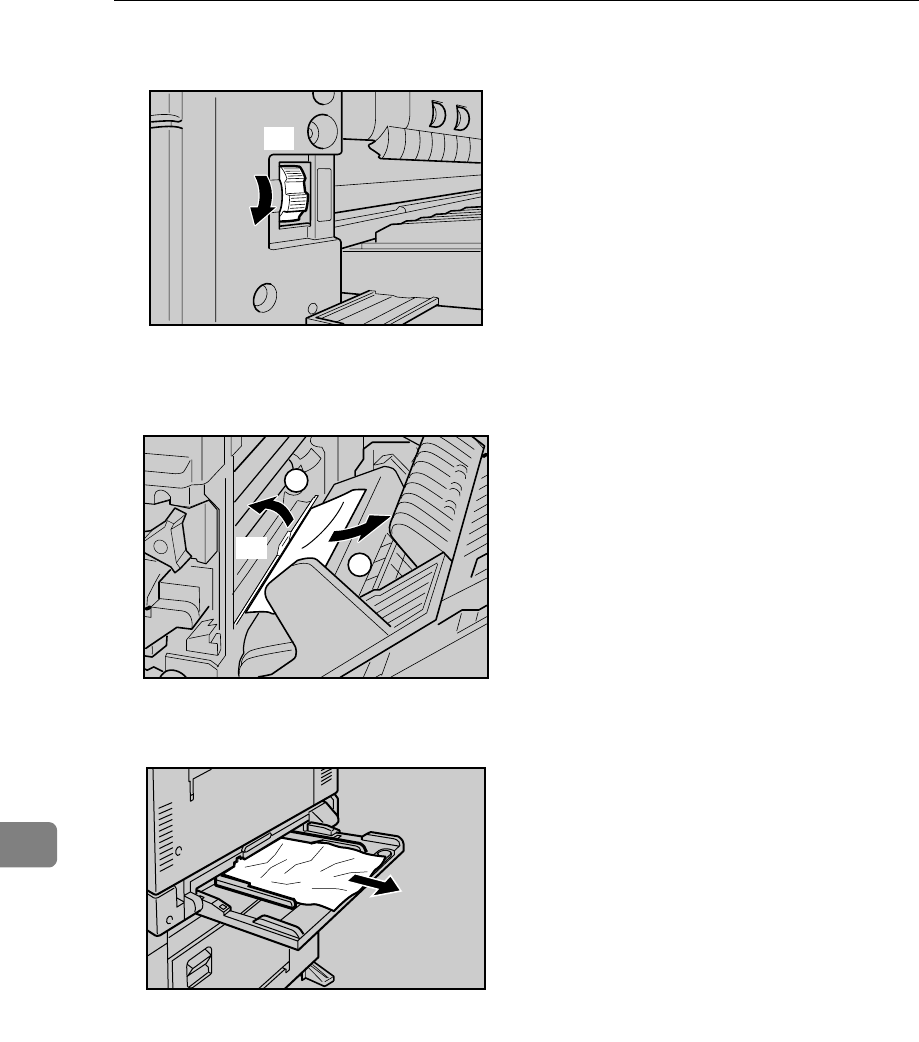
Removing Misfed Paper
120
9
G Turn the blue knob A1 downwards.
H While lifting the blue lever A2 in the right cover (1), remove the misfed pa-
per (2).
I Open the Bypass Tray, and then remove the misfed paper.
J Close the covers in the following order:
• The upper vertical paper feed cover
•The right cover
•The Duplex Unit
• The Bypass Tray
AQV064S
A1
AQV119S
A2
1
2
AQV135S


















