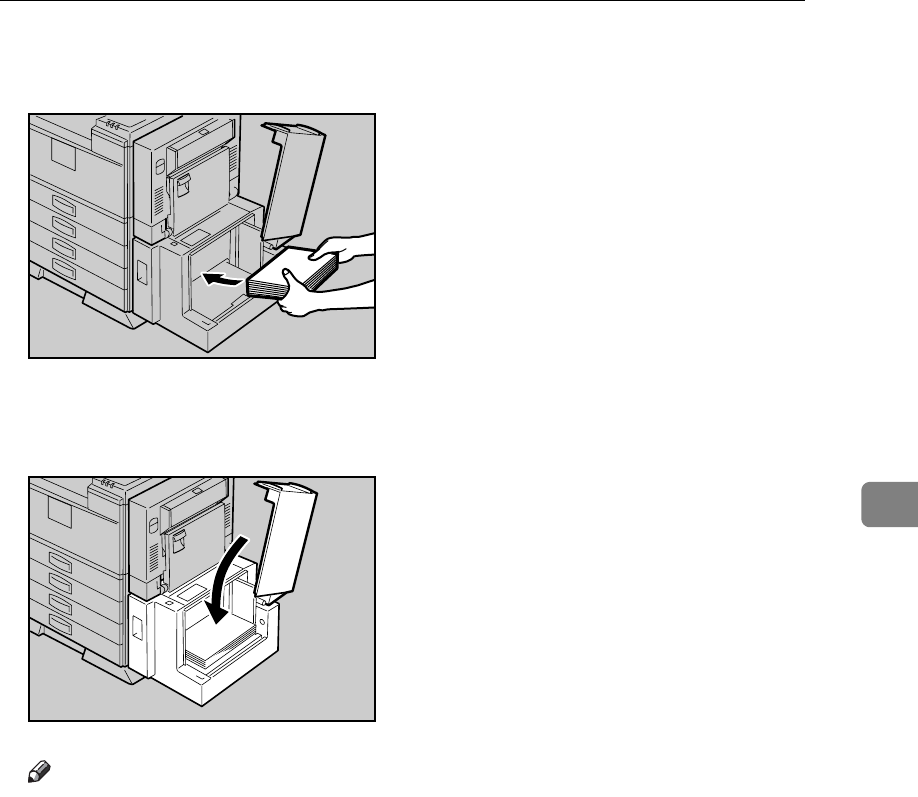
Loading Paper
75
5
C Load paper with the print side down by pressing the side of the stack to the
wall.
Confirm the top of the stack is not higher than the limit mark inside the tray.
D Close the top cover.
Note
❒ If the printer is in the Energy Saver mode when changing the paper size,
Press {q Enter} before printing. This will update the size setting.
AQV156S
AQV155S


















