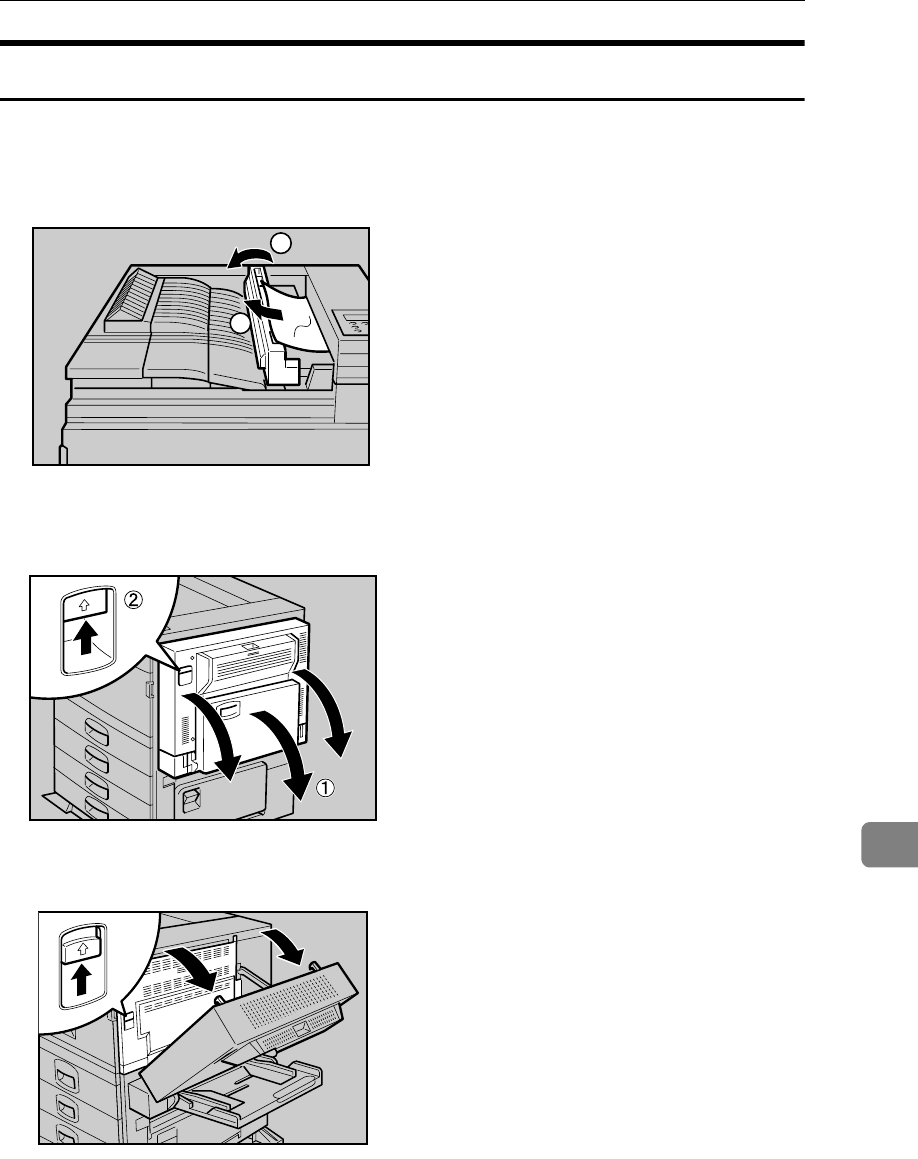
Removing Misfed Paper
121
9
When “Remove Misfeed B,C,D:Inter.Path” Appears
When the “Remove Misfeed B,C,D:Inter.Path” message appears, do the followings:
A Open the output feeder cover of the Bridge Unit (1), and then remove the
misfed paper (2).
B Open the Bypass Tray (1), and then open the Duplex Unit by pushing the
catch upwards (2).
C Open the right cover by pushing the catch upwards.
1
2
AQV123S
AQV223S
AQV224S


















