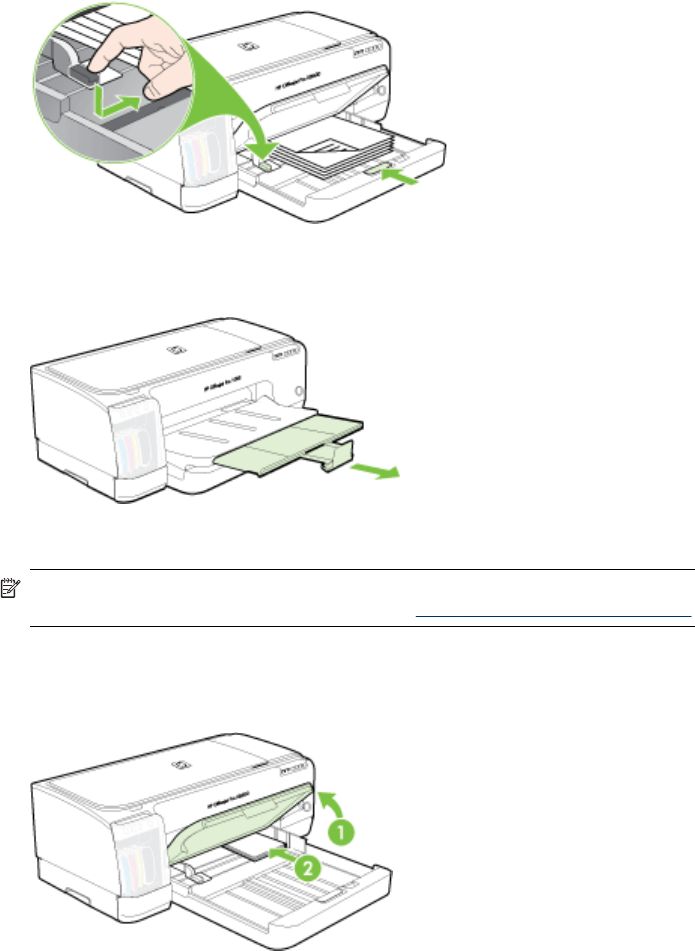
3. Slide the media guides in the tray to adjust them for the media size that you have
loaded, and then lower the output tray.
4. Pull out the extension on the output tray.
To load small media
NOTE: If you are printing on thick paper (such as cardstock), you can use the
rear manual feed slot. For more information, see
Print with the rear manual feed slot.
1. Raise the output tray and remove any media from the input tray.
2. Insert a stack of media that does not exceed the height of the paper guide, print-
side down along the right side of the input tray until it stops.
3. Open the small media guide by moving it 90 degrees clockwise from start to end
position.
Load media
19


















