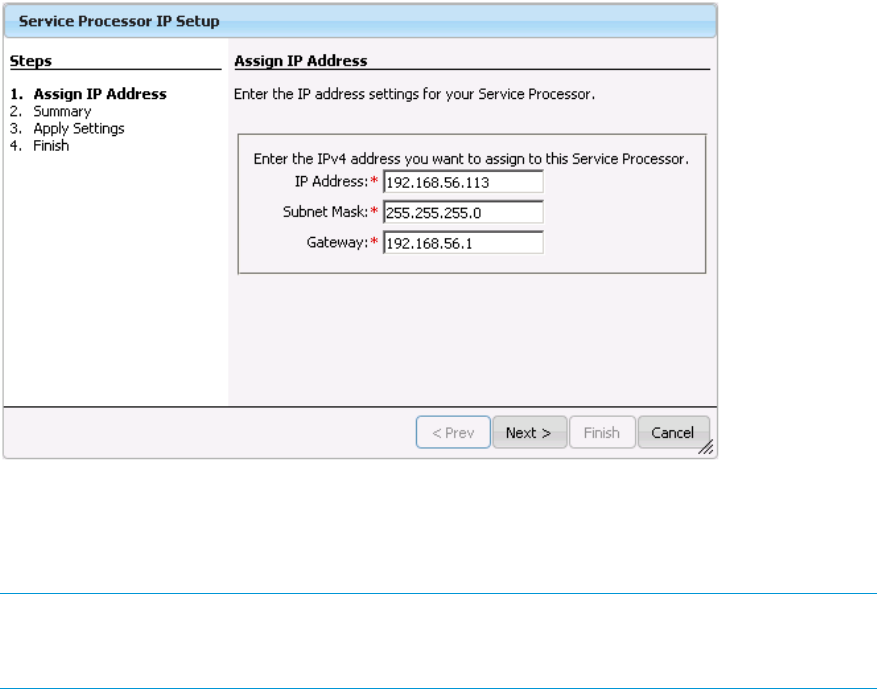
Figure 45 Subnet Mask and Gateway Fields Populated
You can customize settings for the Subnet Mask and Gateway if required.
7. Select Next, review the Summary screen, and then select Next when you are ready.
The settings are applied.
NOTE: You may see a dialogue box indicating the laptop is unable to connect to the SP.
This dialog box remains displayed until the adapter settings have been changed in the SP
and verified. No action is necessary; the dialogue box closes within three minutes.
8. Select Finish when completed.
9. Repeat Step 3 and reconfigure the original LAN settings on the laptop.
10. Disconnect the network cable from the laptop, and connect the SP to the customer LAN.
11. Continue on to “Setting Up the Service Processor and Storage System” (page 51) and set up
the SP with SmartStart over the public network.
If you are not using SmartStart, see “Installing HP 3PAR Storage Software When HP 3PAR
SmartStart is Unavailable” (page 92).
50 Initializing the Service Processor


















