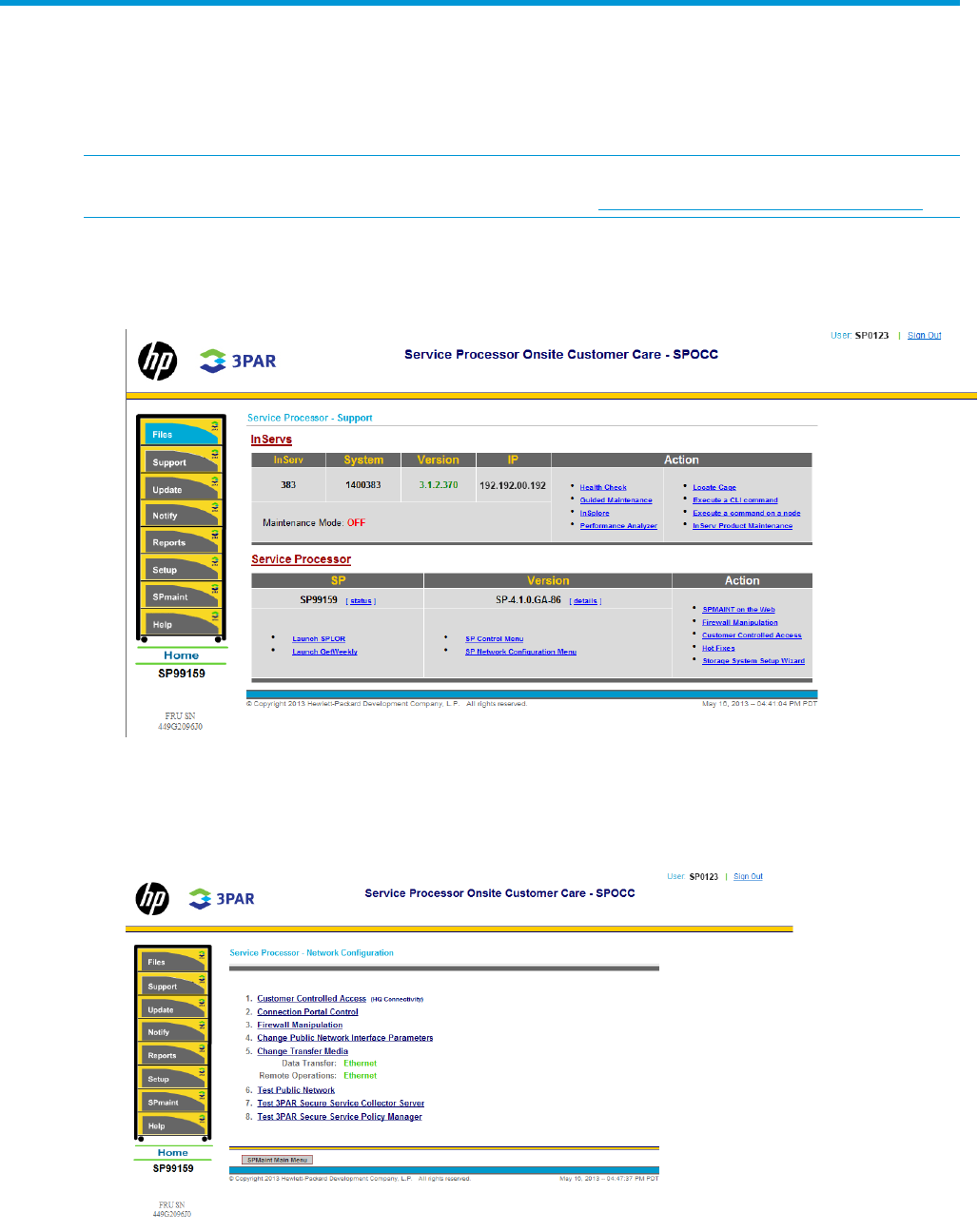
E Validating Remote Support
After making any networking changes or if the Service Processor Setup Wizard is unable to verify
remote support connectivity, use the SPMaint module in SPOCC to test the communication with
remote support.
NOTE: For a current list of supported browsers for SPOCC, see the Single Point of Connectivity
Knowledge for HP Storage Products (SPOCK), located at http://www.hp.com/storage/spock.
1. Open a supported type of web browser. Enter the SP IP address (https://<SP_IP>) to log on
to SPOCC.
Figure 92 SPOCC Support Page
2. Click SPmaint.
3. Click Network Configuration.
Figure 93 SPOCC Network Configuration Page
4. Click Test 3PAR Secure Service Collector Server.
5. Verify the SPOCC displays Connectivity test to HP 3PAR Secure Service Collector Server
successful.
93


















