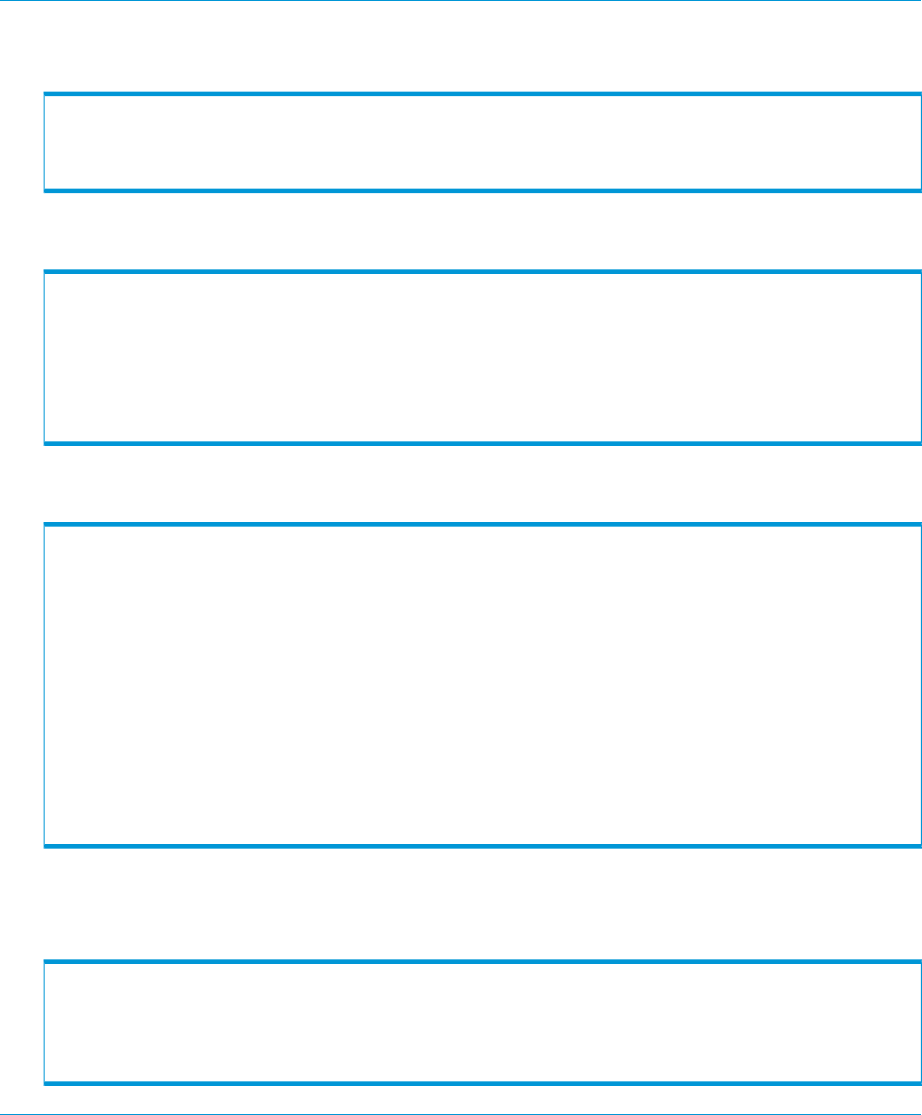
NOTE: If changing the config from iSCSI to FCoE, follow the steps below.
1. Issue the showportcommand.
# showport
0:3:1 target ready - 000E1E05BEE6 iscsi iSCSI - - -
0:3:2 target ready - 000E1E05BEE2 iscsi iSCSI - - -
2. Turn off the iSCSI ports:
# controlport offline 0:3:1
# controlport offline 0:3:2
showport
0:3:1 target offline - 000E1E05BEE2 iscsi iSCSI0:3:2 target offline -
000E1E05BEE2 iscsi iSCSI
3. Change the topology to FCoE:
# controlport config fcoe 0:3:1
# controlport config fcoe 0:3:2
controlport rst 0:3:1
controlport rst 0:3:2
0:3:1 target offline - 000E1E05BEE2 iscsi iSCSI0:3:2 target offline -
000E1E05BEE2 iscsi iSCSI
showport
0:3:1 target ready 2FF70002AC000121 20310002AC000121 host FCoE
- - -
0:3:2 target ready 2FF70002AC000121 20320002AC000121 free FCoE
- - -
4. Check the current settings of the FCoE ports by issuing showport -fcoe.
For example:
# showport -fcoe
N:S:P ENode_MAC_Address PFC_Mask
0:3:1 00-02-AC-07-01-21 0x08
0:3:2 00-02-AC-06-01-21 0x00
32 Configuring the HP 3PAR StoreServ Storage for FCoE


















