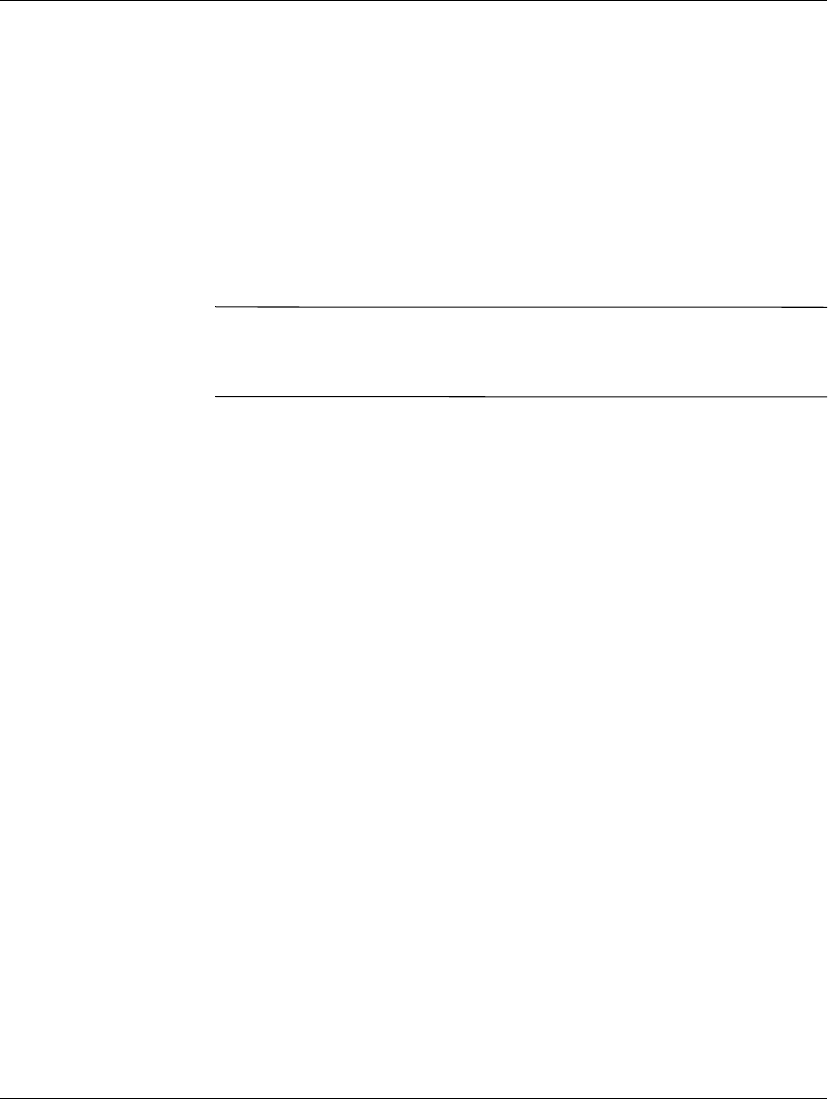
1–20 HP Integrity rx2600 server and HP workstation zx6000 Getting Started Guide
Setting Up and Using Your System
using the boot option maintenance menu
This menu allows you to select console output and input devices as
well as various boot options. To:
■ display the help available for the command, select Help
■ return to the main Boot Options Maintenance menu, select Exit
■ highlight an item using the arrow keys, then press Enter
■ save your changes, select Save Settings to NVRAM
NOTE: If you are using the EFI Shell, you must exit the shell and
return to the EFI Boot Manager to access the Boot Options
Maintenance Menu.
The
Boot Option Maintenance Menu contains these options.
■ Boot from a File lets you manually run a specific application or
driver.
■ Add a Boot Option lets you add items to the EFI boot menu.
■ Delete Boot Option(s) lets you remove options from the EFI
boot menu.
■ Change Boot Order lets you change the order of boot options.
The order in which options are listed in the EFI boot menu also
reflects the order in which the system attempts to boot.
■ Manage BootNext Setting lets you select a boot option to be
executed on the next system boot. This does not change the
permanent system boot settings.
■ Set Auto Boot TimeOut sets the amount of time the system
pauses before attempting to launch the first item in the Boot
Options list.
lp0103gs.book Page 20 Tuesday, June 8, 2004 4:42 PM


















