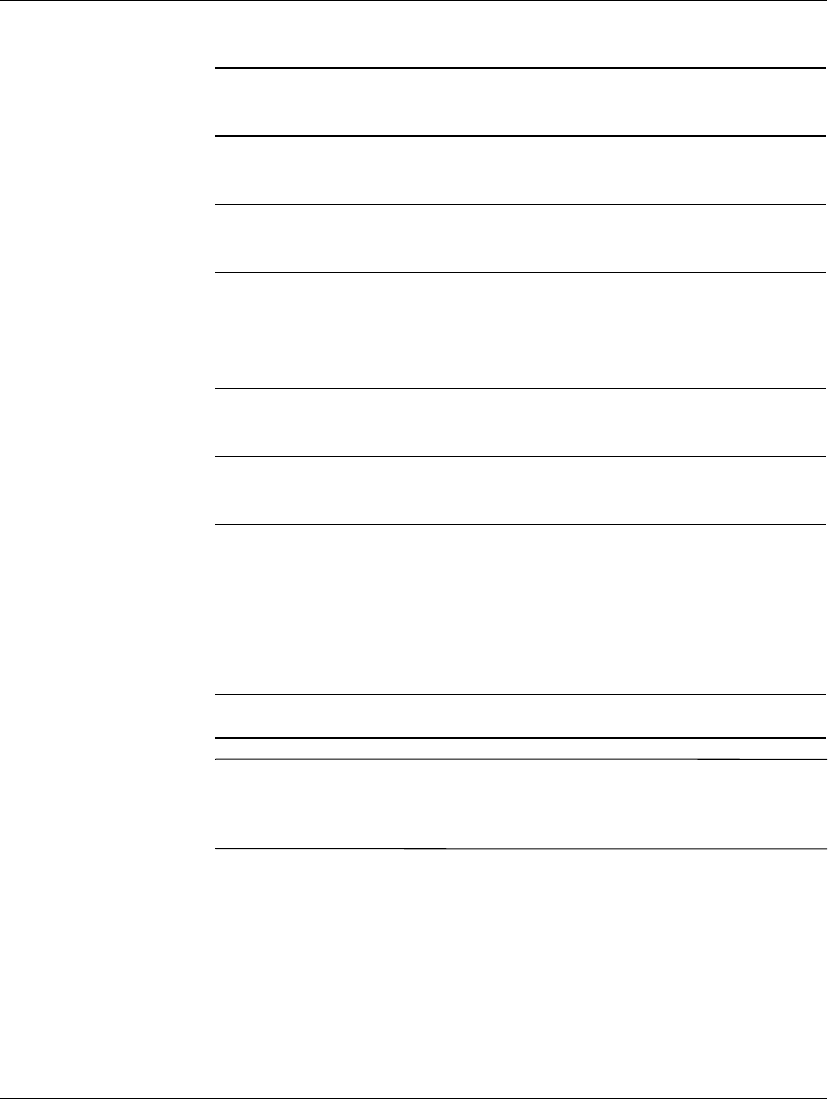
HP Integrity rx2600 server and HP workstation zx6000 Getting Started Guide 2–11
Troubleshooting
NOTE: See the hp rx2600/zx6000 Operation and Maintenance Guide
for detailed instructions on removing and replacing system
components.
Number
of Beeps Component Description
1 Processor Processor absent or not correctly
connected. Reseat or replace processor.
2 Power Supply Power supply failure. Replace power
supply.
3 Memory No memory, bad memory modules or
incompatible memory module. Check
memory module loading order. Reseat or
replace memory modules.
4 Graphics Card Graphics card problem. Reseat or
replace the graphics card.
5 PCI Card PCI card problem. Reseat or replace the
PCI card.
6 General Failure Possible problems include: System board
failure, CPU connection problem, CPU
failure, CPU power failure.
See the hp rx2600/zx6000 Operation
and Maintenance Guide for additional
details and recommendations.
7 System Board Defective system board. Contact support.
lp0103gs.book Page 11 Tuesday, June 8, 2004 4:42 PM


















