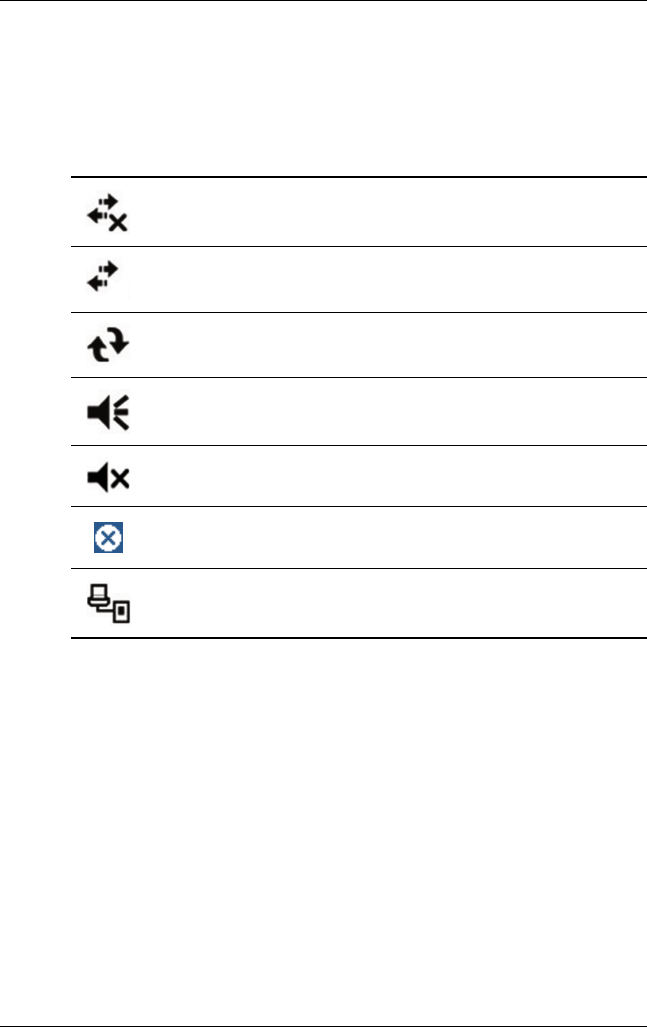
User’s Guide 4–5
Using the Screen
Status Icons
You may see the following status icons displayed on the
navigation bar or taskbar. Tap the icon to view more information
related to the item.
Popup Menus
Popup menus allow you to perform an action on an item. To
perform an action on an item, tap and hold the stylus on the item.
When the menu pops up on the screen, tap the desired action. If
you change your mind, tap anywhere outside the menu to close it
without performing the action.
Main Popup Menu
Use the main popup menu to cut (move), copy, rename, and
delete an item, or to send an email or file to another device.
There is no active connection between the HP iPAQ and
the computer.
The HP iPAQ and a computer are connected. This icon
appears only when there is an active connection.
Microsoft ActiveSync is synchronizing your HP iPAQ with a
computer.
The speaker is on. Tap to mute sound.
The speaker is off. Tap to unmute sound.
This program is running. Tap to minimize it. (Minimizing
maintains a program open but not active on the screen.)
Your HP iPAQ and a computer are connected. This icon
appears only when there is an active connection.


















