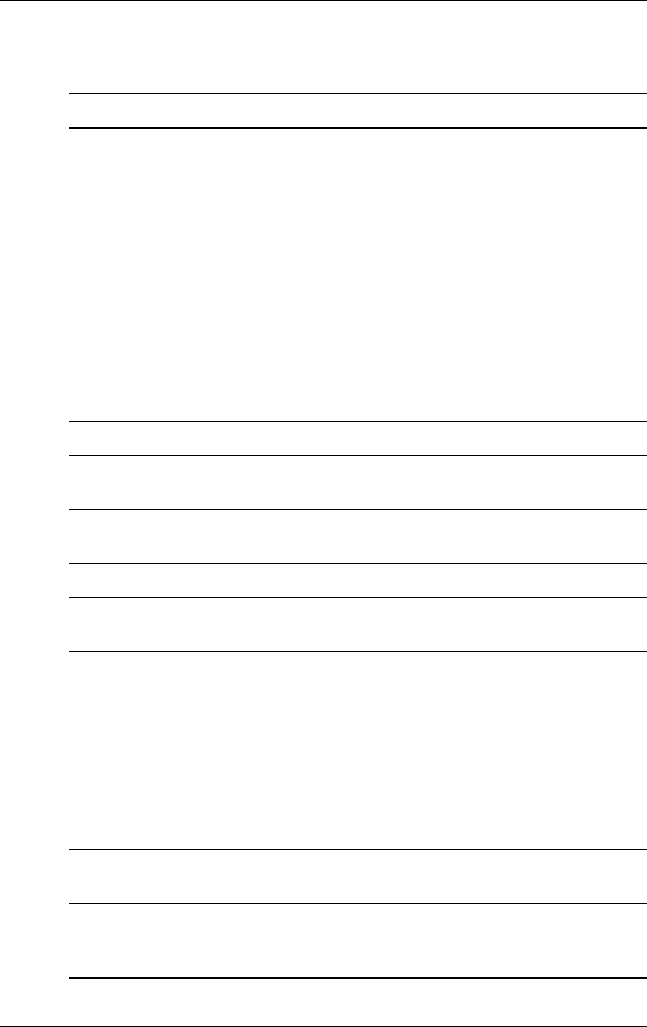
User’s Guide 1–3
Getting to Know Your HP iPAQ
Component Description
Notification/Charge
Indicator
Amber or green indicator. Indicates
battery charge status and message
status.
Amber flash = charging
Amber solid = charged
Green flash = one or more
notification events have occurred
LED off = not charging and no
notification events
Note: When notification event occurs
during battery charging, the LED
changes to green and remains
green until the message has been
cleared or times out.
Microphone Record voice or sounds.
Secure Digital I/O (SDIO)
Expansion Slot
Supports Secure Digital (SD)
storage and expansion cards.
Infrared Port Wireless connection for data
transfer.
Power Button Turn power on/off to device.
Stylus Pull to remove, slide in to replace.
Use to tap or write on the screen.
5-Way Navigation Button Use to navigate through dropdown
menus and programs. Press down
to perform a task.
In Windows Media Player:
Play (center)
Next track (right)
Previous track (left)
Volume up
Volume down
QVGA Color Display 3.5 in. high-contrast, color
touchscreen.
Program Buttons For information on the dual function
of the program buttons, see Chapter
5, “Using Programs.”


















