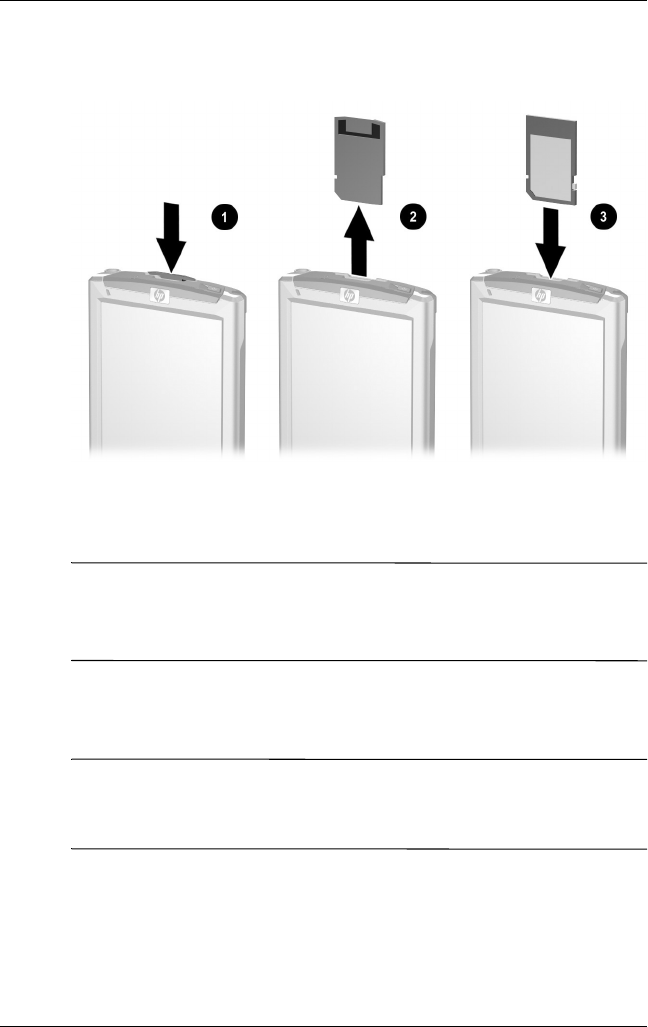
Expansion Cards
User’s Guide 7–2
2. Remove the protective card by slightly pushing down on the
card 1.
3. When the protective card disengages and pops up 2, remove
it from the expansion slot.
Ä
CAUTION: To remove the protective card or an expansion card, first
push it in quickly and wait for it to pop up by itself so you can easily
remove it. Forcefully removing an expansion card might damage the
card and/or the HP iPAQ.
4. Insert the expansion card into the expansion slot and push it
in firmly 3.
Note: If the device does not recognize the expansion card, please
follow the card manufacturer’s documentation for instructions on
how to install it.


















