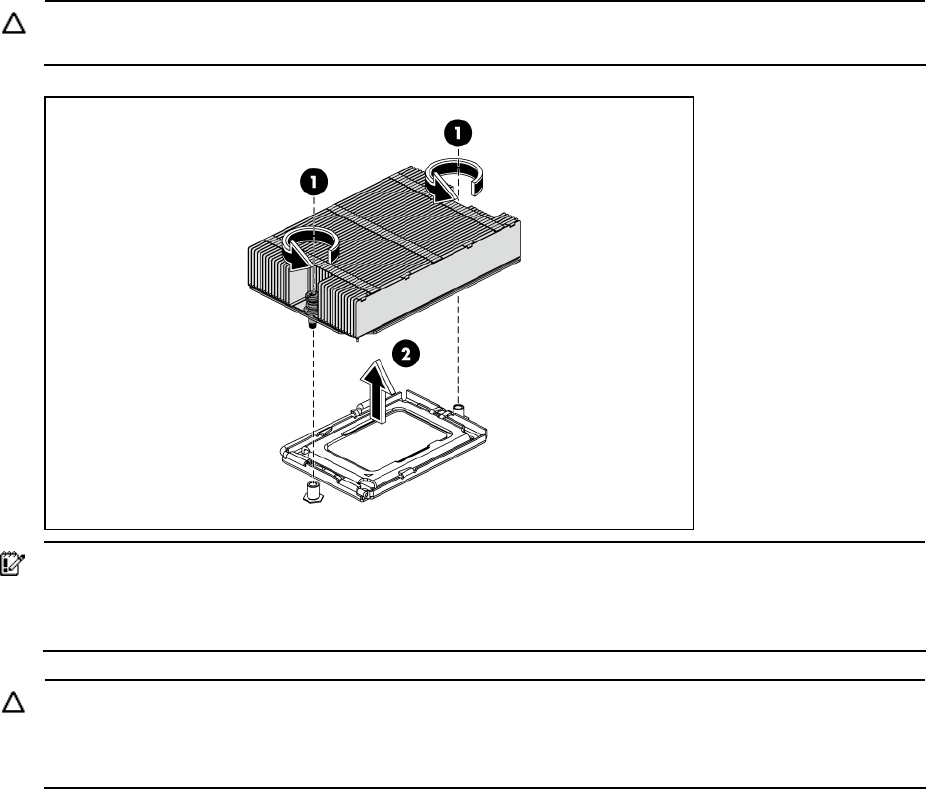
Removal and replacement procedures 36
To remove the heat sink:
1. Loosen the two spring-loaded screws.
2. Lift the heat sink away from the system board.
CAUTION: Place heat sink down in an upright position with the thermal patch facing upward. Do
not let the thermal patch touch the work surface.
Figure 9 Removing the Heat Sink Assembly
IMPORTANT: If the heat sink has been removed for any reason on a previously installed processor, it
is critical that you clean the surface that contacts the processor with alcohol and apply more thermal
interface material to the integrated heat spreader on the processor to ensure proper thermal
bonding between the processor and the heat sink.
CAUTION: Do not over-tighten the spring-loaded screws to prevent them from breaking off. A
maximum torque of 7 inch-lb is set for each screw. Rotate the heat sink a few degrees to the left and
right to break the bonding of the thermal grease compound before removing the heat sink from the
processor.
To remove a processor:
1. Unlock the load lever and lift it up.
2. Open the retention plate.
3. Squeeze the push fingers of the processor installation tool.
4. Hold the processor with the installation tool.


















