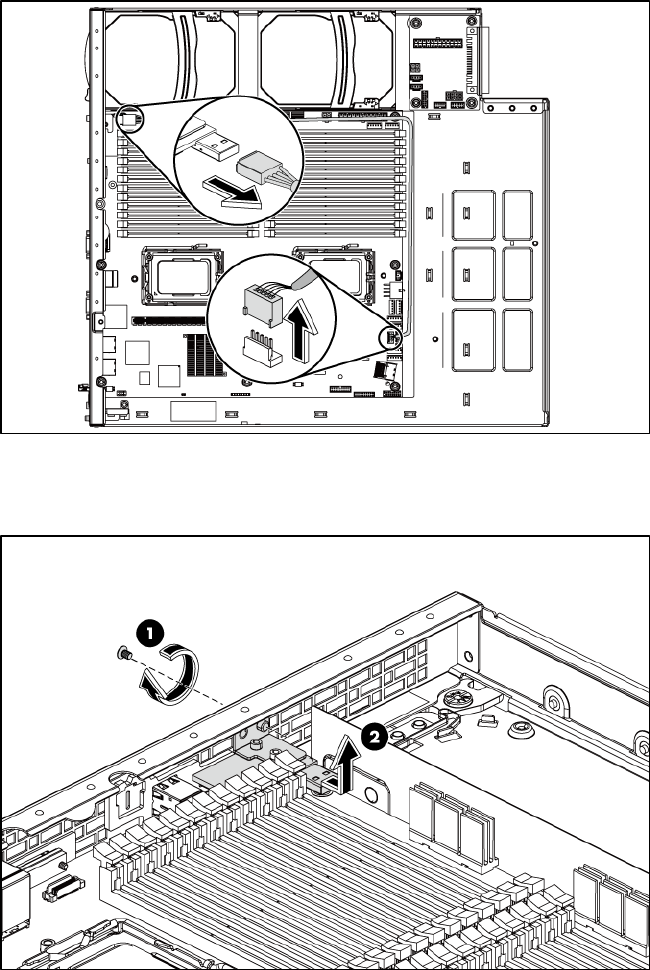
Removal and replacement procedures 57
To remove the SD reader module:
1. Disconnect the SD reader module USB cable from USB connectors on the SD reader module and
the system board.
Figure 41 Disconnecting the SD Reader Module USB Cable
2. Loosen the screw that secures the SD reader module to the server and then remove the SD reader
module.
Figure 42 Removing the SD Reader Module


















