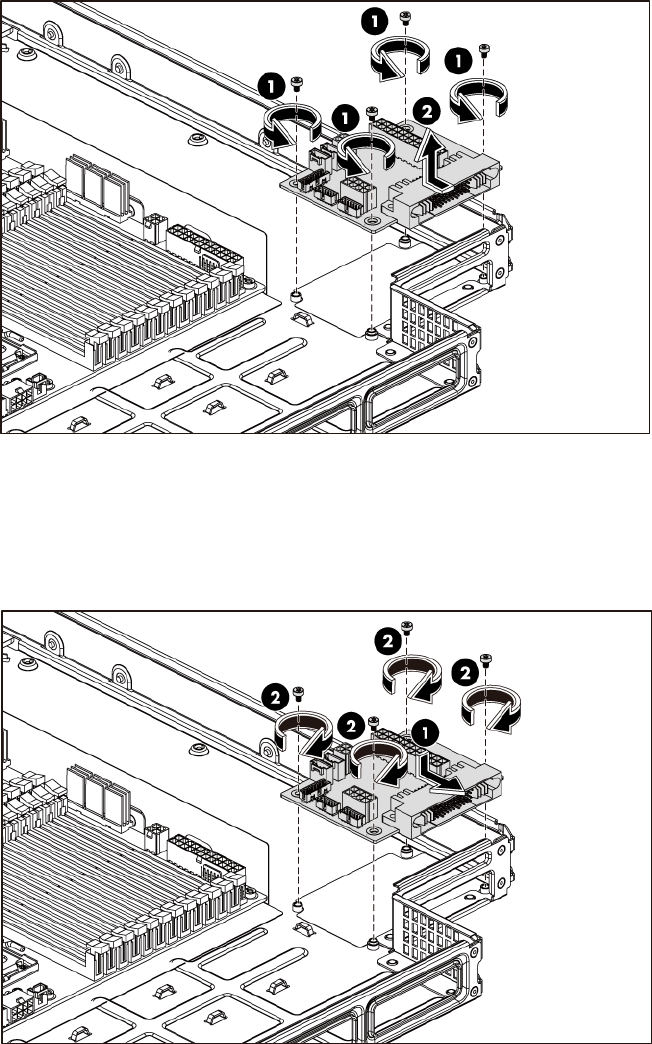
Removal and replacement procedures 67
To remove the power board:
1. Loosen the four screws that secure the power board to the server tray.
2. Push the power board forward, up and out of the server tray.
Figure 59 Removing the Power Board
To reinstall the power board:
1. Align the four holes on the power board to their corresponding holes on the server tray, and
then push the power board along the direction of the arrow.
2. Fasten the four screws that secure the power board to the server tray.
Figure 60 Reinstalling the Power Board


















