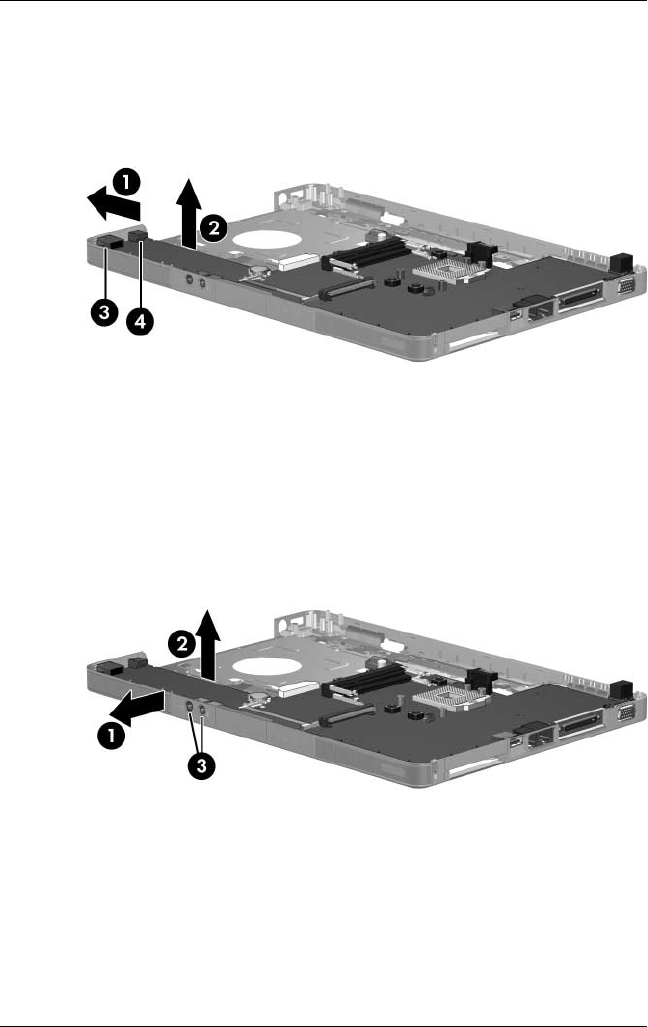
Removal and Replacement Procedures
Maintenance and Service Guide 5–45
7. Flex and hold the left edge of the top cover 1 to the left.
8. Lift the left side of the system board 2 until the USB 3 and
1394 connectors 4 are clear.
Releasing the System Board, Part 1
9. Release the left edge of the top cover.
10. Flex and hold the front edge of the top cover 1 forward.
11. Lift the front of the system board 2 until the audio
connectors 3 are clear.
Releasing the System Board, Part 2


















