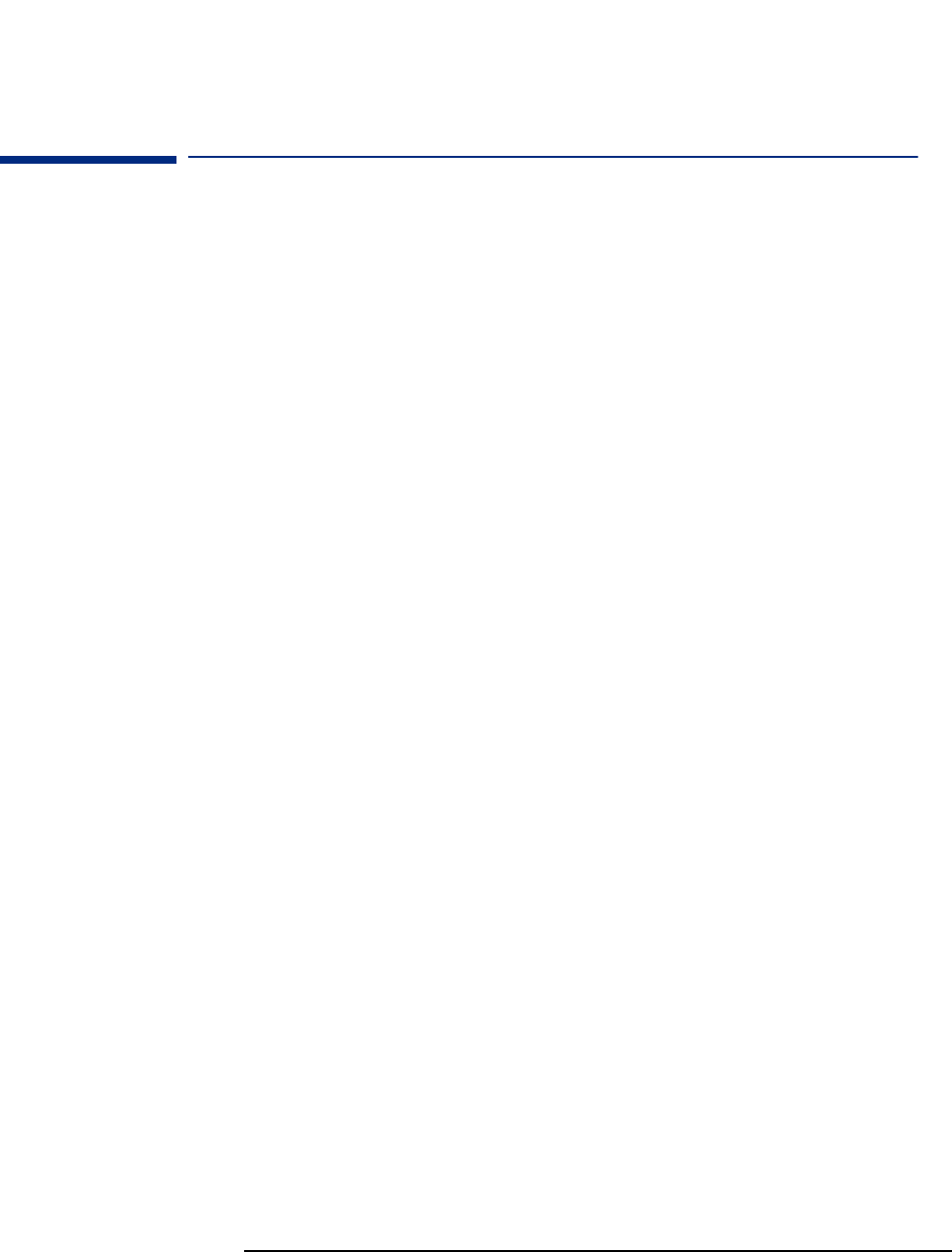
44
4 BIOS Overview
Power Saving and Ergonometry
Power Saving and Ergonometry
Soft Power Down
Soft Power Down is available with the Windows NT operating system. If users
want to shut down their PC, they are able to do so directly from the Windows
NT interface. There is no longer any need to physically switch off the PC.
The hardware to do this is contained in the ICH chipset. This chipset is
described in detail in Technical Reference Manual - HP Vectra Technology.
Safe Off
Safe Off is available with the Windows 95 and Windows 98 operating systems.
If users attempt to shut down the operating system when an application is
open and has not been saved, they are requested to save their work before
the computer can be powered off.
In Windows 2000, the equivalent to HP’s Safe Off is provided by the operating
system.
The hardware to do this is contained in the ICH chipset. This chipset is
described in detail inTechnical Reference Manual - HPVectraTechnology.
Power Management
You can reduce the PC’s overall power consumption by using Power
Management to slow down the PC’s activity when it is idle.
Operating System Power Management
Operating systems such as Windows 98 SE, Windows NT 4.0 and Windows
2000 differ in their power management capabilities. Refer to your operating
system documentation for more information.
APM Power Management Modes
• Suspend
In Windows 95 for example, you can enter this low power state by clicking
Start
Ö
Suspend
. You can also set the timeout value (time of inactivity
before going into Suspend mode) in the PC’s Setup Program. In this mode,
the LED on the PC’s font panel blinks green.


















