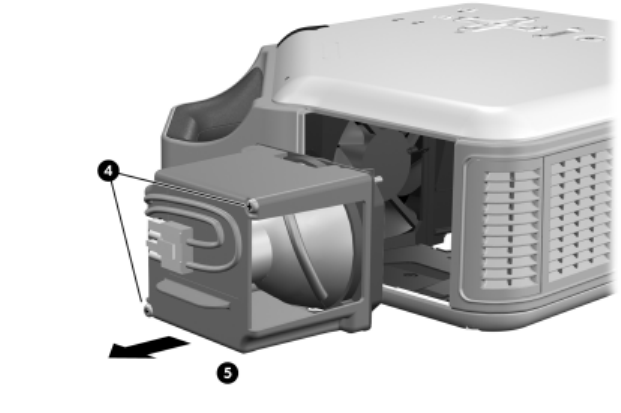
Performing routine maintenance 45
5. Loosen the two screws 4 on the lamp module, and pull out the module 5.
6. Insert the new lamp module into the projector and tighten the two screws.
7. Plug in the lamp connector.
8. Snap the lamp cover into place.
9. Turn on the projector. If the lamp does not turn on after the warm-up period, try reinstalling
the lamp.
10.Press enter, go to Setup > Advanced setup > Reset lamp hours, and press enter.


















