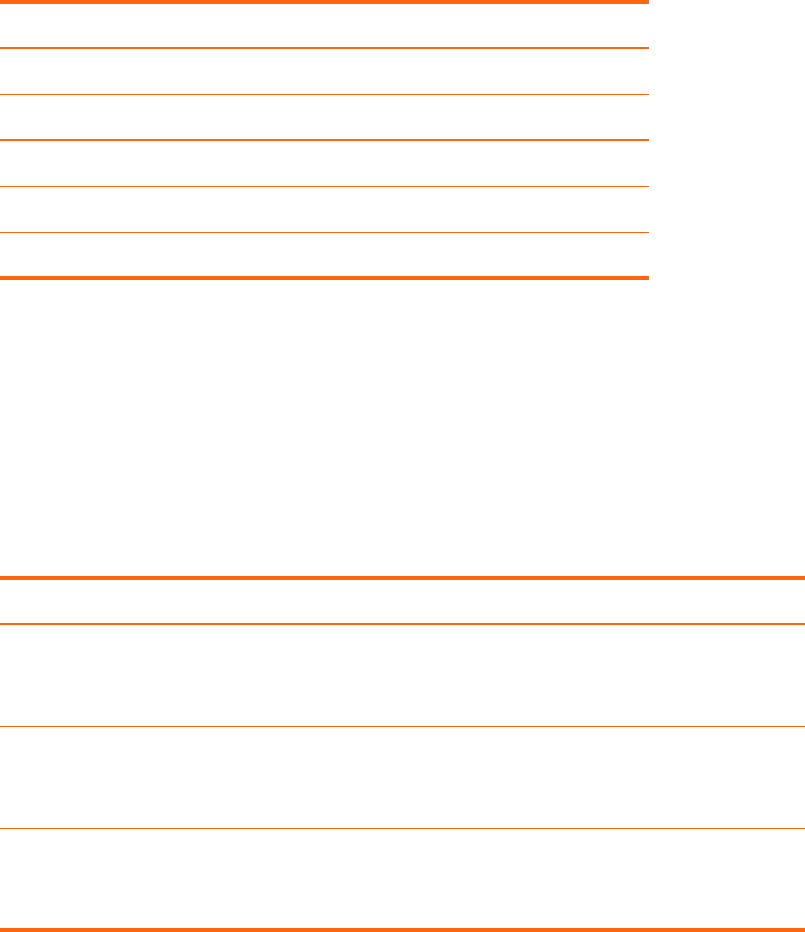
Connecting to a room controller 53
The following table shows the specific syntax to use for various requested tasks.
In general, every request sent to the projector generates one or more notification messages,
which are sent to the room controller. Actions initiated by the projector can also generate
notifications.
The projector always sends notifications whenever a setting changes, whether as the result of a
request from a controller, or as the result of an action, such as a button press or menu change.
Some requested setting changes take time to perform, or are carried out in stages. Because of
this, requests might produce delayed notifications.
The following table lists the types of notifications generated in various situations.
Incorrect commands cause the following types of notifications:
• No asterisk at start of command—no response
• Unrecognized command name—command with “?” added
To perform this task... Use this request syntax...
Change a setting to a specified value *command=value<CR>
Ask the current setting *command=?<CR>
Increment a setting *command=+<CR>
Decrement a setting *command=–<CR>
Invoke an action (no parameter needed) *command<CR>
This type of request... Generates this type of notification...
Modify a setting Echoes the request command and shows the resulting value:
Request: *BRT=65<CR>
Notification: *BRT=65<CR><LF>
Query a setting Echoes the request command and shows the resulting value:
Request: *CON=?<CR>
Notification: *CON=40<CR><LF>
Execute an action Echoes the request command:
Request: *NXT<CR>
Notification: *NXT<CR><LF>


















