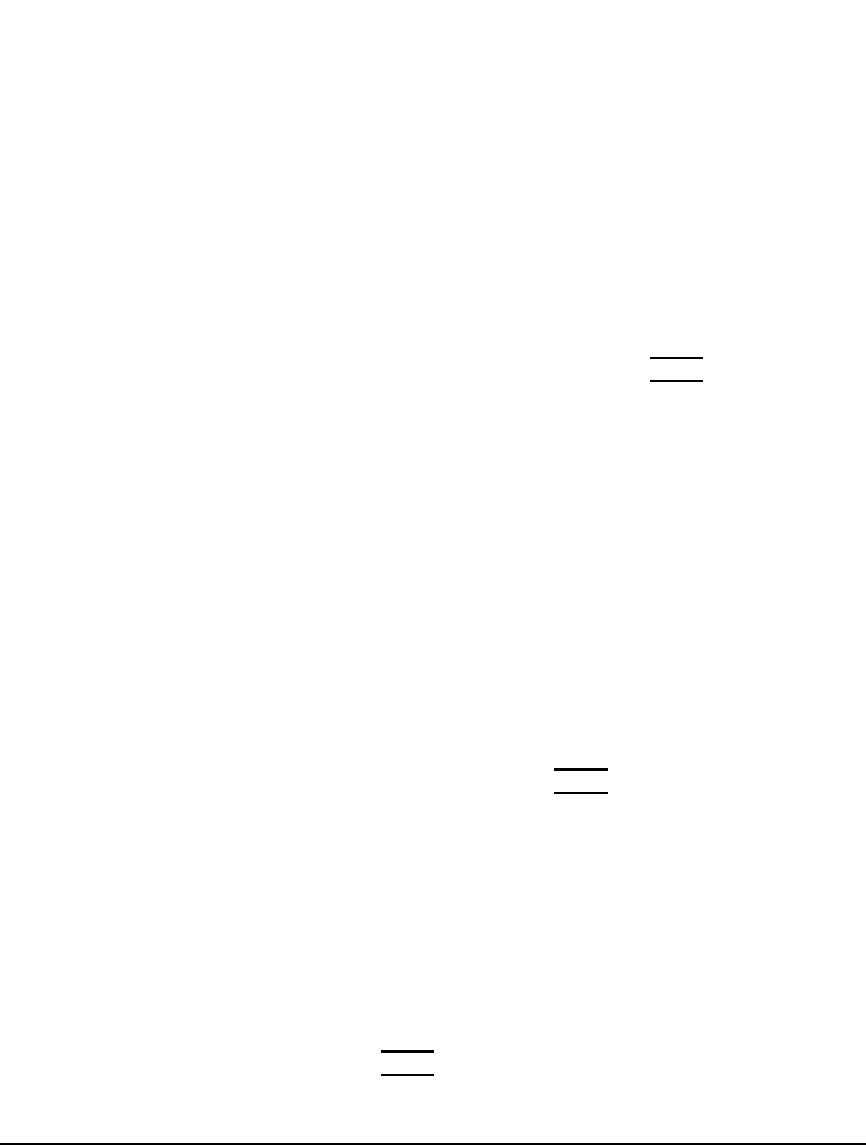
7-25
Using Mass Storage Devices
Operating the DDS Tape Drive
Restoring Files from a Data Cassette to Your System
Use the following instructions to restore files from a data cassette to your
system:
1 Load the data cassette into the tape drive.
2 In a terminal window, use cd to change to the directory you want the files
to reside in.
3 Enter the following command line to restore data:
tar -xvf /dev/rmt/devicefile pathname Enter
where devicefile is one of the device files listed from sam and pathname
is the pathname of the file or directory containing files that you want to
restore from the tape. If pathname is not specified, everything on the data
cassette is restored. If the tape was made using data compression, use one
of the device file names that sam listed as supporting compression.
Listing the Files on a Data Cassette
Use the following instructions to list the files on a data cassette:
1 Load the data cassette into the tape drive.
2 In a terminal window, enter the following command line to receive a file
listing of the data cassette:
tar -tvf /dev/rmt/devicefile Enter
where devicefile is one of the device files listed from sam. If the tape was
made with data compression, use one of the device file names that sam
listed as supporting compression.
Further Command Information
For additional information on using tar and a complete list of the command
arguments, refer to the tar man page by typing the following:
man tar Enter
The man utility looks up man pages on the system.


















