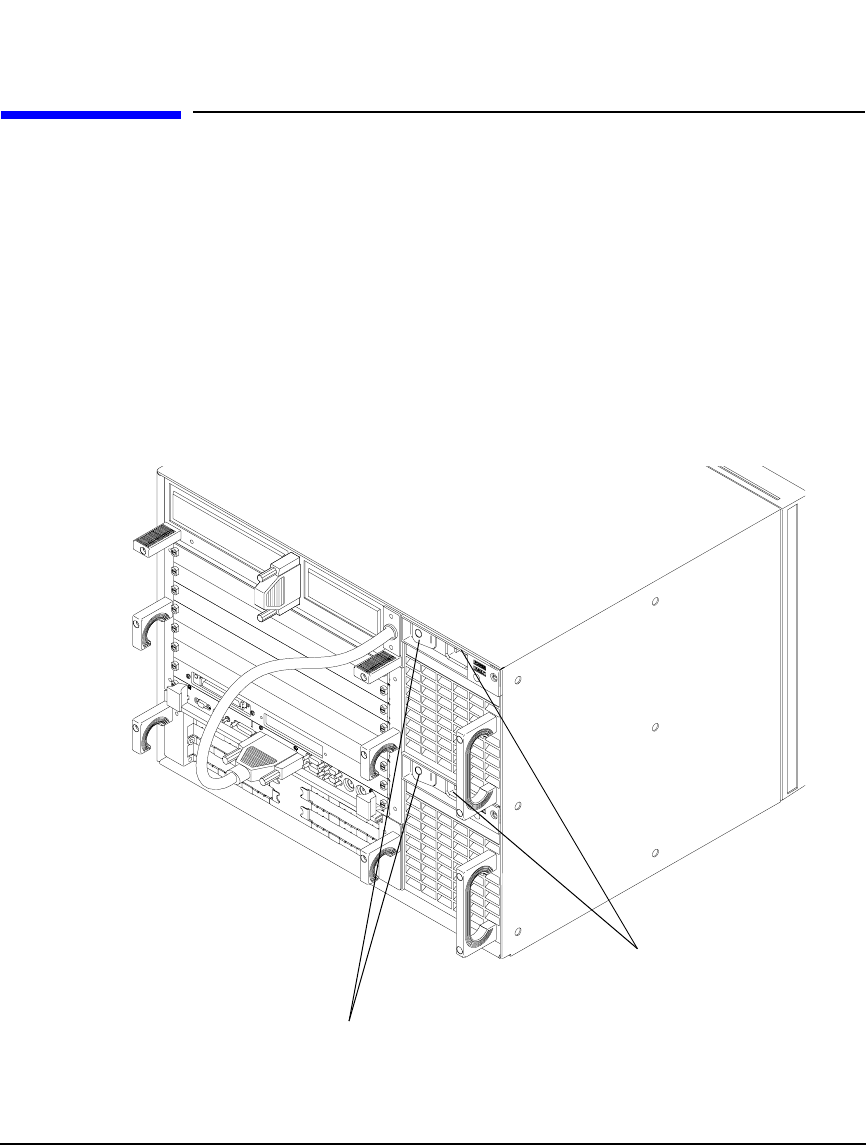
9-2
Power-On/Power-Off
Powering On the System
Powering On the System
Before powering on the system, ensure that power cords are connected to
both power supplies, and that the power cords are connected to site power.
1 Switch the power switches on both power supplies to the 1 (ON) position (see
Figure 9-1).
2 Push in the power switch on the front of the card cage to apply power to the entire
card cage (see Figure 9-2).
3 Refer to you board computer’s owner’s guide for information on booting the
board computer.
Figure 9-1 Power Supply Connectors and Switches
Power Supply Switches
Power Cord Connectors


















